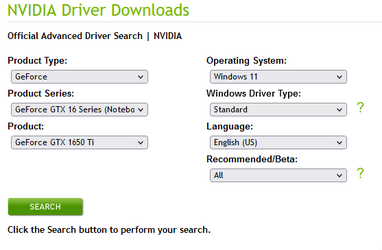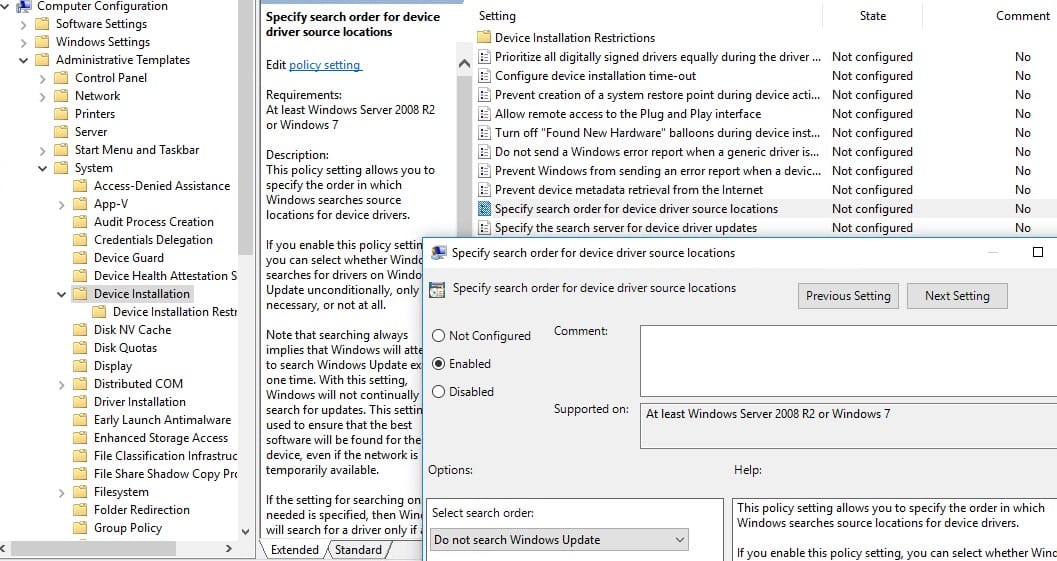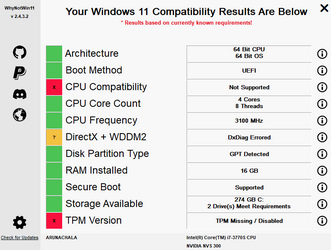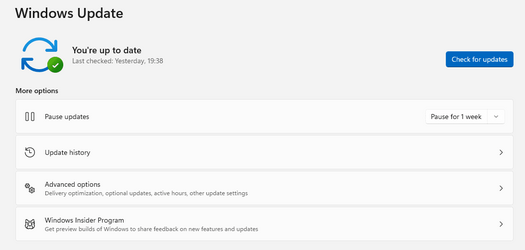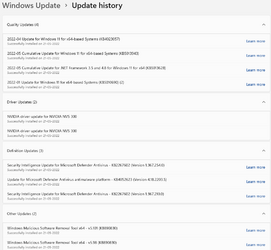Hello All, I had this weird problem for the past two days on one of my PC. After login Windows is showing a Black screen with a cursor point.
Tried below options by seeing from Youtube and MS Forums
After trying all these steps finally I decided to format the System. After completing the format problem was gone.
However, after some time windows installed a few updates and updated NVIDIA graphic drivers and prompted me to restart the PC. When I restarted the PC, Black Screen with cursor issue came again, and don't know what is the actual problem?
Is it my NVIDIA Driver(NVS 300) or any other feature update causing this problem? Now I used the System restore option and went back to before Windows Update.
As there is no graphic driver installed Only One Monitor is working now and that too on Windows Basic Display Driver so the screen is flickering while playing the videos. However, in the background graphic driver is updated but I haven't restarted the system yet. If I restart the system same problem will occur?
What should I do? Can you please advise and provide me with a working solution for this?
Edition Windows 11 Pro
Version 21H2
Installed on 21-05-2022
OS build 22000.318
Experience Windows Feature Experience Pack 1000.22000.318.0
Tried below options by seeing from Youtube and MS Forums
- Tried to run Explorer through Task Manager but no luck.
- Safe Mode is also not working After login showing the same black screen.
- In REGEDIT, checked Shell value name is Explorer.Exe (in WinLogon)
- Disabled Startup Type in App Readiness service through Task Manager
After trying all these steps finally I decided to format the System. After completing the format problem was gone.
However, after some time windows installed a few updates and updated NVIDIA graphic drivers and prompted me to restart the PC. When I restarted the PC, Black Screen with cursor issue came again, and don't know what is the actual problem?
Is it my NVIDIA Driver(NVS 300) or any other feature update causing this problem? Now I used the System restore option and went back to before Windows Update.
As there is no graphic driver installed Only One Monitor is working now and that too on Windows Basic Display Driver so the screen is flickering while playing the videos. However, in the background graphic driver is updated but I haven't restarted the system yet. If I restart the system same problem will occur?
What should I do? Can you please advise and provide me with a working solution for this?
Edition Windows 11 Pro
Version 21H2
Installed on 21-05-2022
OS build 22000.318
Experience Windows Feature Experience Pack 1000.22000.318.0
- Windows Build/Version
- Windows 11 Pro 22000.318
Attachments
My Computers
System One System Two
-
- OS
- Windows 11
- Computer type
- Laptop
- Manufacturer/Model
- ACER
- Memory
- 8 GB DDR4
- Graphics Card(s)
- NVIDIA GeForce 1650Ti
- Screen Resolution
- 1920*1080
- Hard Drives
- 500 GB SSD
- Internet Speed
- 50 MBPS
- Browser
- Chrome
-
- Operating System
- Microsoft Windows 11 (10.0) Professional 64-bit
- Computer type
- PC/Desktop
- Manufacturer/Model
- Intel
- CPU
- Intel® Core™ i7-3770S CPU @ 3.10GHz
- Motherboard
- Intel DH77KC
- Memory
- 16384 MB || Dual Channel (128 bit) DDR3-SDRAM
- Graphics card(s)
- NVIDIA NVS 300 (512 MB)
- Monitor(s) Displays
- Dell Computer DELL S2240L (DELD053) - 2
- Screen Resolution
- 21.7 inches (55.1 cm) / 1920 x 1080 pixels @ 56-76 Hz
- Hard Drives
- Seagate ST2000DM001-1CH164 (FW: CC27)
1863.0 GiB (~2000 GB)
- Case
- Cooler Master
- Keyboard
- Microsoft Wired Keyboard
- Mouse
- Lenovo Wireless Mouse
- Internet Speed
- 40 MBPS
- Browser
- Chrome || Firefox
- Antivirus
- Windows Defender