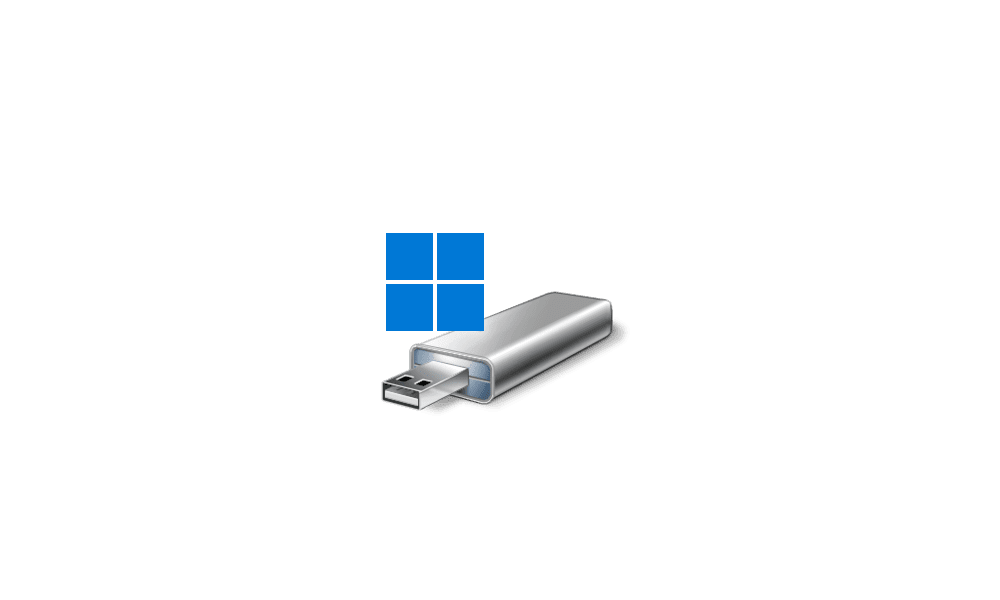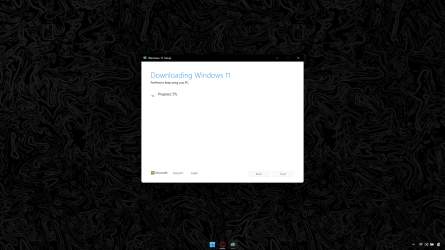NyxR
Member
- Local time
- 9:02 PM
- Posts
- 15
- OS
- Windows 11 Pro
Hello.
So I bought a Windows 11 Profession Product Key from a local store. I've been using it for almost 2 months now. However, I'm concerned about whether or not someone has been controlling my device(Laptop) through me using the product key.
The reason I suspect this is because after resetting my device and entering the product key, Windows Defender and Location were not working. Although I fixed the Windows Defender and installed new updates - Location is still disabled.
I tried troubleshooting it in ways that I know including Reinstalling Maps and Built-in Troubleshooter. But all of these proved to be useless.
I also tried looking for suspicious apps and processes, however, I was unable to find any that raised a red flag.
Going back to the main issue, can anyone please tell me how to detect or know if my device is being used by someone remotely (as a business device or whatever)? And if so, how do I prevent this? Thank you!
So I bought a Windows 11 Profession Product Key from a local store. I've been using it for almost 2 months now. However, I'm concerned about whether or not someone has been controlling my device(Laptop) through me using the product key.
The reason I suspect this is because after resetting my device and entering the product key, Windows Defender and Location were not working. Although I fixed the Windows Defender and installed new updates - Location is still disabled.
I tried troubleshooting it in ways that I know including Reinstalling Maps and Built-in Troubleshooter. But all of these proved to be useless.
I also tried looking for suspicious apps and processes, however, I was unable to find any that raised a red flag.
Going back to the main issue, can anyone please tell me how to detect or know if my device is being used by someone remotely (as a business device or whatever)? And if so, how do I prevent this? Thank you!
- Windows Build/Version
- Windows 11 Professional
My Computer
System One
-
- OS
- Windows 11 Pro
- Computer type
- Laptop