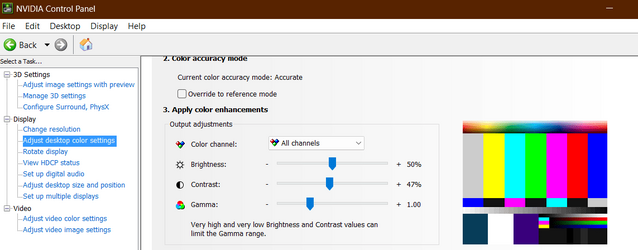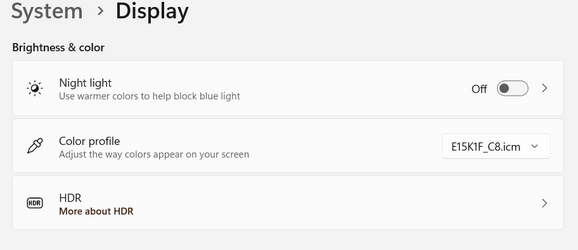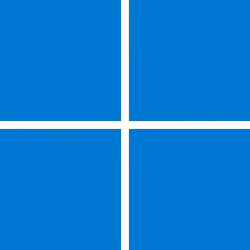meniwindows
New member
- Local time
- 7:37 AM
- Posts
- 2
- OS
- windows11
Hi! My computer was updated from WIn 10 to 11. I followed some of the suggestions online as device manager uninstall, install, update drivers and SFC scannow. None has worked.
My Computer
System One
-
- OS
- windows11
- Computer type
- Laptop
- Manufacturer/Model
- dell
- CPU
- g15 ryzen
- Graphics Card(s)
- nvidia geforce