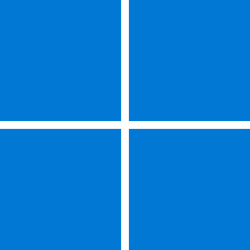For weeks, if not months now, Windows Security has been misbehaving on my Npv '23 Surface Pro 9. Sometimes, usually shortly after startup, everything's fine, Security has its icon in the systray, and it's accessibe.
But very often, the Security icon stops responding after the system has been up for a while: I click it and nothing happens. If that is the case, I can start Security from the Start Menu, but then it loads as a blank window. More often than not, this problematic state is accompanied by a yellow warning triangle on the systray icon, with 'actions recommended'. But not always.
I've scoured the interwebs for solutions, and found many. I've gone the Repair/Reset route. Done SFC and DISM. Get-AppPackage as well. (Tried restarting the Security Center service, but restart isn't available.) All of those, and others, multiple times, in various orders and combinations. They often work, but only for a while, and always after a reboot. Which means I can't be sure they work at all, as the problem also often disappears after a reboot without any other actions.
When Security is accessible, I can run a scan, and no malware is found.
What's going on here, any ideas I haven't tried yet? Any thoughts on root cause? Any fellow sufferers?
All software up-to-date, plenty of RAM and SSD available.
But very often, the Security icon stops responding after the system has been up for a while: I click it and nothing happens. If that is the case, I can start Security from the Start Menu, but then it loads as a blank window. More often than not, this problematic state is accompanied by a yellow warning triangle on the systray icon, with 'actions recommended'. But not always.
I've scoured the interwebs for solutions, and found many. I've gone the Repair/Reset route. Done SFC and DISM. Get-AppPackage as well. (Tried restarting the Security Center service, but restart isn't available.) All of those, and others, multiple times, in various orders and combinations. They often work, but only for a while, and always after a reboot. Which means I can't be sure they work at all, as the problem also often disappears after a reboot without any other actions.
When Security is accessible, I can run a scan, and no malware is found.
What's going on here, any ideas I haven't tried yet? Any thoughts on root cause? Any fellow sufferers?
All software up-to-date, plenty of RAM and SSD available.
My Computer
System One
-
- OS
- Windows 11
- Computer type
- Laptop
- Manufacturer/Model
- Microsoft Surface Pro 9
- CPU
- Intel Core i7-1255U
- Memory
- 16GB
- Monitor(s) Displays
- Built-in 13"
- Screen Resolution
- 2880x1920
- Hard Drives
- SSD 512GB, partitioned in C-D
- Keyboard
- Surface Type Cover
- Mouse
- Touchpad of the Type Cover
- Browser
- Edge
- Antivirus
- Windows Security
- Other Info
- Dell USB-C dock. When docked: Razer Taipan mouse, Microsoft Ergonomic keyboard, dual monitors.