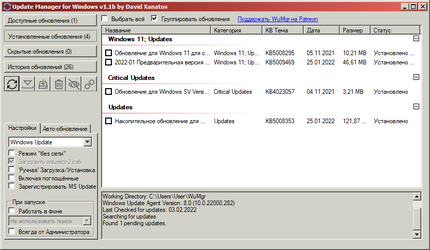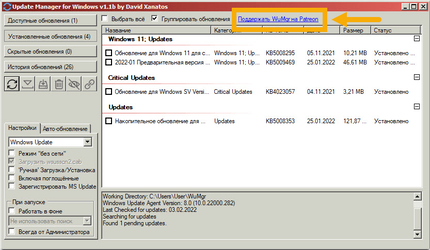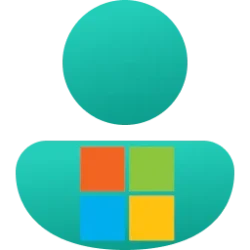dangalore1988
Member
- Local time
- 10:46 PM
- Posts
- 6
- OS
- Windows 11 Professional
Hello All,
I was hoping that this pesky little issue wouldn't follow me over to Windows 11 but it seems it has, albeit with a slightly different message and I'm yet to find a solution.
I am running Windows 11 Professional (although it's called Windows 11 Business in System -> About) - 21H2, OS Build 22000.318.
I am joined to my Azure Active Directory (AD) domain which is why it shows as "Windows 11 Business" but it's essentially Windows 11 Professional and the OS Version is linked to my Azure AD account.
In Accounts I have two accounts listed:
- Workplace or School Account which is the one connected to AzureAD - Sign In Options is set to "All apps can sign me in" and can't be changed
- Microsoft Account - this is needed for things like Microsoft Store - this is set to "Microsoft Apps can sign me in" - the other option is "Apps need to ask me to use this account" which I haven't selected
Both accounts use 2 Factor Authentification so Windows Hello for Business, Security Keys, PIN etc.
I continue in Windows 11 to get the annoying message which now shows as follows in Apps & Features:
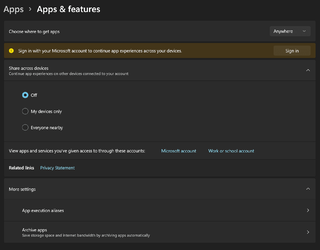
I also get an irritating notification but I think I've "muted" that off in Windows 11. In Windows 10 it was harder to mute it.
If I click "Sign In" as per the button, I get the following the Windows Hello prompt - if I let it scan my face, the messages goes away but it reappears about 24 hours later and the process starts again.
If I cancel the Windows Hello box and select use a different method, I can see a sign-in box showing it is my Microsoft Personal Account it wants to sign in to. Again, if I use a different method so say App Sign in, it seems to have worked but just returns again 24 hours later.
Here is what I see after the signin completes but before it resets 24 hours or so later:
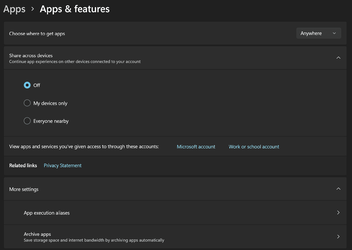
I know I have seen people having this issue in Windows 10 and it is to do with "Shared Experiences". I've tried everything I've ever seen listed such as turning Shared Experiences off, removing accounts and re-adding them etc. This is a clean install of Windows 11 Pro so I know it's not an issue that should have followed from doing an in place upgrade from 10 to 11.
The only "solution" I have seen is to completely disable all notifications in Windows which isn't a solution at all, just covering your eyes and hoping it goes away!
Does anyone have any idea how to sort this out?
As it takes 24 hours to do this I do wonder if it's something to do with 2 Factor Authentication - I think I tried using an App Password historically but Microsoft removed support for this as Windows 10/11 allow the 2FA Login so that didn't work either.
Thanks in advance - hopefully someone has worked this one out! :)
I was hoping that this pesky little issue wouldn't follow me over to Windows 11 but it seems it has, albeit with a slightly different message and I'm yet to find a solution.
I am running Windows 11 Professional (although it's called Windows 11 Business in System -> About) - 21H2, OS Build 22000.318.
I am joined to my Azure Active Directory (AD) domain which is why it shows as "Windows 11 Business" but it's essentially Windows 11 Professional and the OS Version is linked to my Azure AD account.
In Accounts I have two accounts listed:
- Workplace or School Account which is the one connected to AzureAD - Sign In Options is set to "All apps can sign me in" and can't be changed
- Microsoft Account - this is needed for things like Microsoft Store - this is set to "Microsoft Apps can sign me in" - the other option is "Apps need to ask me to use this account" which I haven't selected
Both accounts use 2 Factor Authentification so Windows Hello for Business, Security Keys, PIN etc.
I continue in Windows 11 to get the annoying message which now shows as follows in Apps & Features:
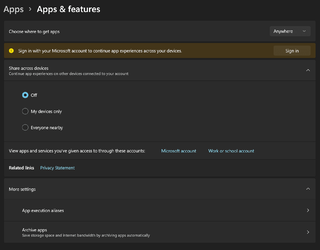
I also get an irritating notification but I think I've "muted" that off in Windows 11. In Windows 10 it was harder to mute it.
If I click "Sign In" as per the button, I get the following the Windows Hello prompt - if I let it scan my face, the messages goes away but it reappears about 24 hours later and the process starts again.
If I cancel the Windows Hello box and select use a different method, I can see a sign-in box showing it is my Microsoft Personal Account it wants to sign in to. Again, if I use a different method so say App Sign in, it seems to have worked but just returns again 24 hours later.
Here is what I see after the signin completes but before it resets 24 hours or so later:
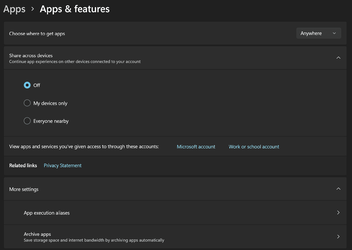
I know I have seen people having this issue in Windows 10 and it is to do with "Shared Experiences". I've tried everything I've ever seen listed such as turning Shared Experiences off, removing accounts and re-adding them etc. This is a clean install of Windows 11 Pro so I know it's not an issue that should have followed from doing an in place upgrade from 10 to 11.
The only "solution" I have seen is to completely disable all notifications in Windows which isn't a solution at all, just covering your eyes and hoping it goes away!
Does anyone have any idea how to sort this out?
As it takes 24 hours to do this I do wonder if it's something to do with 2 Factor Authentication - I think I tried using an App Password historically but Microsoft removed support for this as Windows 10/11 allow the 2FA Login so that didn't work either.
Thanks in advance - hopefully someone has worked this one out! :)
- Windows Build/Version
- Edition Windows 11 Business Version 21H2 Installed on 08/11/2021 OS build 22000.318 Experience Windows Feature Experience Pack 1000.22000.318.0
My Computer
System One
-
- OS
- Windows 11 Professional
- Computer type
- PC/Desktop
- Manufacturer/Model
- PCSPECIALIST
- CPU
- Intel Core i7-11700K (11th Gen)
- Motherboard
- ASUS ROG STRIX Z590-I GAMING WIFI
- Memory
- Corsair VENGEANCE RGB PRO DDR4 3600MHz (2 x 16GB)
- Graphics Card(s)
- ASUS Cerberus GeForce® GTX 1050 Ti OC Edition 4GB GDDR5
- Sound Card
- Creative Sound BlasterX G6 External USB Sound Card DAC
- Monitor(s) Displays
- 3 x LG 27UK650-W 27 Inch 4K UHD IPS HDR 10 Monitors
- Screen Resolution
- 4K UHD (3840x2160)
- Hard Drives
- WD_BLACK SN850 NVMe SSD 2TB
WD Blue 3D NAND Internal SSD 2TB SATA
- PSU
- Corsair TX-M Series TX550M 550 Watt 80 Plus Gold Certified PSU (UK)
- Case
- Fractal Design Define S Nano Case (Window)
- Cooling
- Corsair Hydro Series H60 (2018) 120mm Liquid CPU Cooler
- Keyboard
- Logitech MX Keys Keyboard
- Mouse
- Logitech B100 Wired USB Mouse
- Internet Speed
- 1 Gbps
- Browser
- Microsoft Edge
- Antivirus
- Microsoft Defender for Endpoint