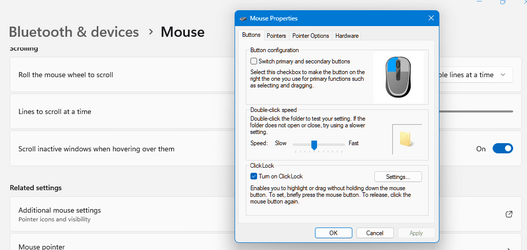StartedAt95
Member
- Local time
- 12:56 PM
- Posts
- 5
- OS
- Windows 11, Windows 10, Windows Vista, Windows XP
Hi usually when it comes to resizing any item on the OS, i should be able to grab the corner and pull in and out to resize.
However, after new upgrade from 11 Home to Pro, something must have happened. Now I'm unable to get that diagonal arrow to pull and resize.
It would just 'skip' in and out of the corner. Is there a way to fix this?
Thank you!
However, after new upgrade from 11 Home to Pro, something must have happened. Now I'm unable to get that diagonal arrow to pull and resize.
It would just 'skip' in and out of the corner. Is there a way to fix this?
Thank you!
- Windows Build/Version
- 11
My Computer
System One
-
- OS
- Windows 11, Windows 10, Windows Vista, Windows XP
- Computer type
- Laptop
- CPU
- i9 13900hk
- Memory
- 64GB
- Graphics Card(s)
- RTX 4080