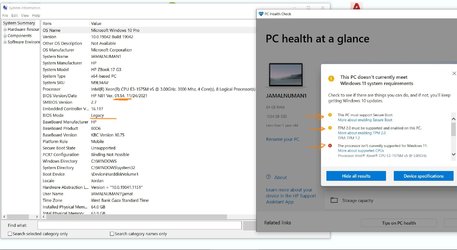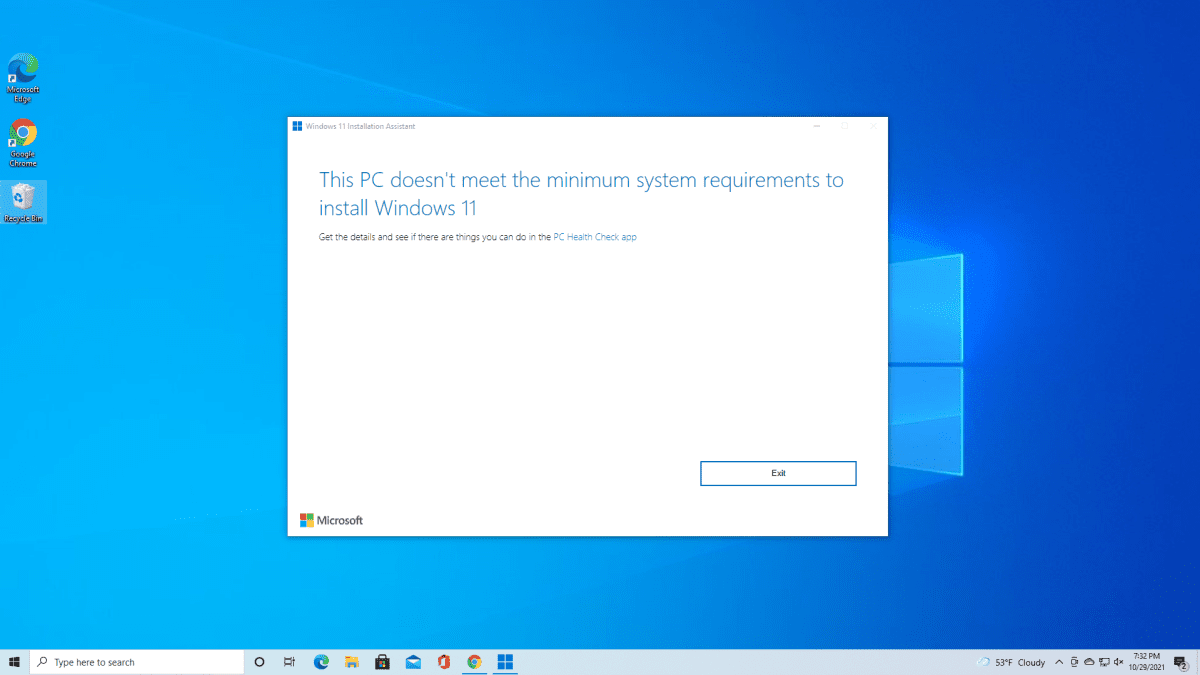HP does not support the computer model with Windows 11 drivers.
Many members have installed Windows 11 on computers that did not initially pass the Windows 11 compatibility checker.
A Windows 11 installation can be performed by a clean installation.
During a clean installation there is no compatibility checking.
Windows 11 has been installed by the clean install method in old desktops, laptops, and tablets.
A Windows 11 installation may be able to be performed by modifying the registry and files so that parameters are not detected by the Windows update agent compatibility checker.
The BIOS is old: 01.17.
1) Upgrade the BIOS: 0.17 > 01.54 Rev.A

support.hp.com
Download the latest drivers, firmware, and software for your HP ZBook 17 G3 IDS Base Model Mobile Workstation.This is HP’s official website that will help automatically detect and download the correct drivers free of cost for your HP Computing and Printing products for Windows and Mac operating...

support.hp.com
2) Run both of these Windows upgrade compatibility checkers:
Windows 11 Compatibility Check This resource is now available on GitHub! Win11CompChk uses CMD, PowerShell, WMIC and more Built-in Windows tools to provide accurate results if your PC can run Windows 11. No installation or setup required! (In...

www.elevenforum.com
A batch script that checks Windows 11 readiness on your PC - Update CurrentReleaseVer.log · jbcarreon123/Win11CompChk@520c1d9

github.com
Post images or share links into this thread using one drive, drop box, or google drive.
3) Download and install:
HP Support Assistant | HP® Support
4) Download and install:
HP Image Assistant | HP Client Management Solutions
This document offers instructions for installing and using HP Image Assistant, which is a free tool for improving system image health and security and checking migration readiness.

support.hp.com
5) Run both HP Support Assistant and HP Image Assistant > check for upgrades
6) Download and install: Intel Driver and Support Assistant
Download new and previously released drivers including support software, bios, utilities, firmware and patches for Intel products.

www.intel.com
This application provides driver and software updates for your Intel hardware.

www.intel.com
This link may be useful:
This tutorial will show you how to bypass the Windows 11 CPU, RAM, Secure Boot, and TPM 2.0 system requirements allowing you to clean install or upgrade to Windows 11 on a unsupported PC that doesn't meet these requirements. Installing Windows 11 on a device that does not meet Windows 11...

www.elevenforum.com