S
Sandi1987
Guest
I have Dual Boot Windows 11 and Ubuntu. Will Windows Updates removed GRUB and EFI Partition or if i re-install Windows?
Last edited by a moderator:
Follow along with the video below to see how to install our site as a web app on your home screen.
Note: This feature may not be available in some browsers.
[ESP]/EFI/grub or [ESP]/EFI/ubuntu.Unnecessary. Install Windows on UEFI, and then install Ubuntu on UEFI, hence you will boot straight to GRUB and you will see:I found solution.
Convert Windows 11 from UEFI to Legacy, install Ubuntu and convert back to UEFI after Ubuntu installation.
Ubuntu
Advanced Options for Ubuntu
Windows Boot Manager (on /dev/sda2)bcdedit /set {bootmgr} path \EFI\ubuntu\shimx64.efi$ sudo update-grub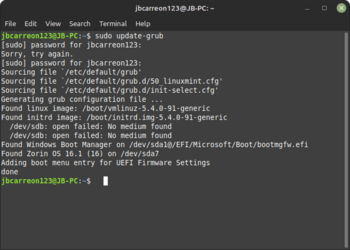
Showing gratitude is important in online communities. Use the "like" button to appreciate helpful content. This motivates people to keep sharing knowledge. A "like" gives 1 point, "Helpful" gives 5 points, and "Great support" gives 10 points for exceptional help.
