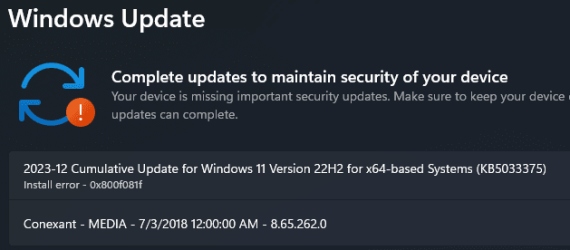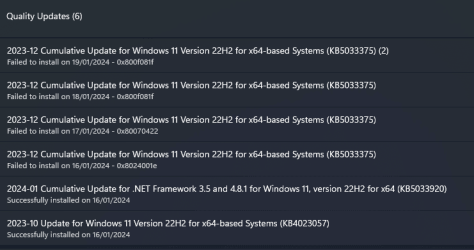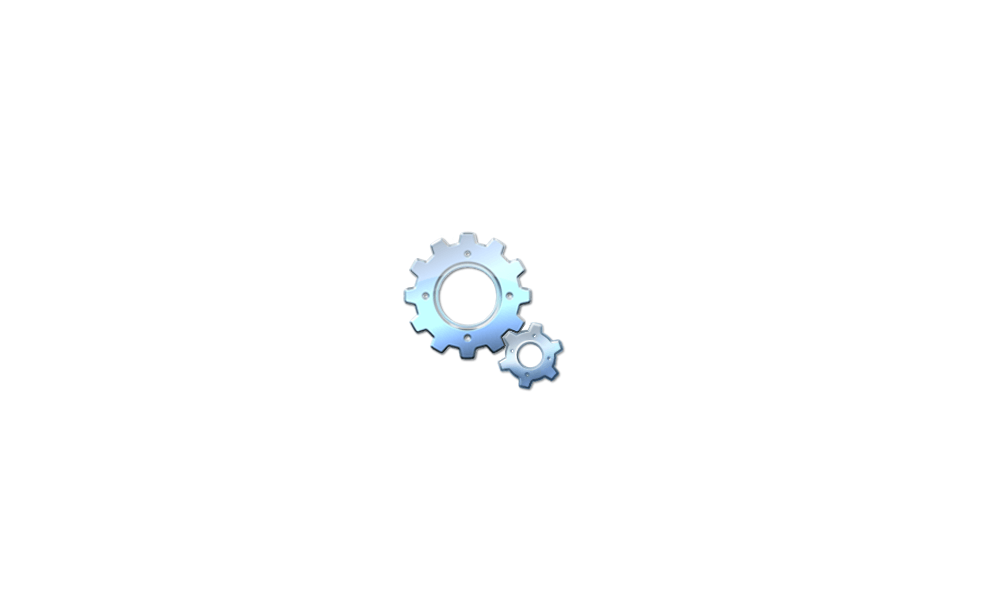Windows 11 update KB5033375 keeps failing to install. The option to have the updates installed early is off, so I suppose this update is not an early released patch? Nevertheless, it has failed to install many times - it actually fails while it is downloading.
What makes no sense whatsoever is the code that is issued with the failure: 0xc1900401. According to the solution(s) offered (by Microsoft - Redirecting) as a fix for this issue, is to check OS build and fix it with SFC /Scannow if it is corrupted.
Yesterday, I uninstalled the AV app, ran DISM and SFC /Scannow, rebooted, rechecked the OS build (DISM and SFC /Scannow), and allowed the patch to be downloaded and installed - the process failed with the same reason - while being downloaded, so, I went to the Microsoft website and downloaded the MSU file so I could run it from the pc. Before trying to execute the MSU, I rechecked the OS build (and took some snapshots/screenshots so I can post them here if needed). The execution of the MSU file failed as well. Same reason --> 0xc1900401.
Someone mentioned to me that Windows 11 update KB5033375 is failing to install because it is superseded, by another update. Is that the case?
What makes no sense whatsoever is the code that is issued with the failure: 0xc1900401. According to the solution(s) offered (by Microsoft - Redirecting) as a fix for this issue, is to check OS build and fix it with SFC /Scannow if it is corrupted.
Yesterday, I uninstalled the AV app, ran DISM and SFC /Scannow, rebooted, rechecked the OS build (DISM and SFC /Scannow), and allowed the patch to be downloaded and installed - the process failed with the same reason - while being downloaded, so, I went to the Microsoft website and downloaded the MSU file so I could run it from the pc. Before trying to execute the MSU, I rechecked the OS build (and took some snapshots/screenshots so I can post them here if needed). The execution of the MSU file failed as well. Same reason --> 0xc1900401.
Someone mentioned to me that Windows 11 update KB5033375 is failing to install because it is superseded, by another update. Is that the case?
- Windows Build/Version
- Version 23H2 (OS Build 22631.2861)
My Computer
System One
-
- OS
- Windows 11 Pro 23H2 22631.2861
- Computer type
- PC/Desktop
- Manufacturer/Model
- Self-built
- CPU
- AMD Ryzen 7 5700X
- Motherboard
- ASRock X570 Taichi Razer Edition
- Memory
- Corsair Vengeance LPX 64GB (2x32GB) DDR4 3600(PC4-28800)
- Graphics Card(s)
- ASUS Phoenix GeForce GTX 1650 OC 4GB GDDR6 PCIe 3.0
- Sound Card
- Integrated (Motherboard) [7.1 CH HD Audio (Realtek ALC1220 Audio Codec)]
- Monitor(s) Displays
- BenQ GL2780
- Screen Resolution
- 1920x1080
- Hard Drives
- Samsung 980 PRO 1TB PCIe 4.0 - M.2 NVMe Gen 4 SSD - boot drive
Samsung 980 PRO 1TB PCIe 4.0 - M.2 NVMe Gen 4 SSD - second drive
2x Western Digital Black 2TB - internal
2x Western Digital Blue 2TB - external in USB attached TDAS TerraMaster case
- PSU
- EVGA Supernova 850 G5, 80 Plus Gold 850W (fully modular)
- Case
- Case Labs Merlin SM8
- Cooling
- Noctua NH-D15, Premium CPU Cooler with 2x NF-A15 PWM 140mm Fans
- Keyboard
- HID wired
- Mouse
- HID wired
- Internet Speed
- FiOS Gigabit
- Browser
- Firefox
- Antivirus
- Bitdefender + Malwarebytes Premium