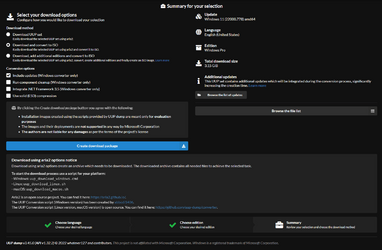Xynix
Member
- Local time
- 12:51 PM
- Posts
- 4
- OS
- Windows 11 Pro (21H2, 1000.22000.778.0)
TLDR; See Windows 11 Input Lag and System Instability
----------------------------
This is a cry for help, advice, anything.
I have tried very hard to be patient with MS since the end of May, but I have had 2 very powerful laptops (Asus TUF A15, 16GB, Ryzen 7 4800H / Lenovo L5i Pro, 16GB Intel Core i7 11800H) go down repeatedly in the same ways (different Manufacturers) since MS released KB5013943 (a so-called security update), rendering both of them turtles. It doesn't look like I will be able to return to Windows 10 without an outlay of cash (and i just spent $100 on 11 Pro... no refund option to be found).
To be clear, uninstalling KB5013943 fixes the issues I'm having instantly. But read on.
On one laptop, the Asus, I removed KB5013943 manually and disabled Windows Update for 5 weeks (the max allowed), and that comes to an end in 3 days for me. That laptop has performed alright during the interlude. I don't know what will happen or if I will be able to keep that "update" off of the machine going forward.
On the other machine, the Lenovo, I had the hard luck to reinstall Windows 11, which apprently slip-streamed the update in automatically. After a couple days, the issue resurfaced... but there was no KB5013943 to uninstall. That machine seems to now be permanently slow. And it's brand spanking new.
I've been updating two separate threads on MS answers. No MS associate has given any useful answer:
I am so frustrated, and I don't know what to do. I have a brand new laptop and a 2-year old laptop that are both effortlessly outperformed by a 7-year-old, beat up, Windows 8 laptop with inferior hardware. I can't get my head around how MS can do <stuff*> like this and walk away, wiping their hands.
----------------------------
This is a cry for help, advice, anything.
I have tried very hard to be patient with MS since the end of May, but I have had 2 very powerful laptops (Asus TUF A15, 16GB, Ryzen 7 4800H / Lenovo L5i Pro, 16GB Intel Core i7 11800H) go down repeatedly in the same ways (different Manufacturers) since MS released KB5013943 (a so-called security update), rendering both of them turtles. It doesn't look like I will be able to return to Windows 10 without an outlay of cash (and i just spent $100 on 11 Pro... no refund option to be found).
To be clear, uninstalling KB5013943 fixes the issues I'm having instantly. But read on.
On one laptop, the Asus, I removed KB5013943 manually and disabled Windows Update for 5 weeks (the max allowed), and that comes to an end in 3 days for me. That laptop has performed alright during the interlude. I don't know what will happen or if I will be able to keep that "update" off of the machine going forward.
On the other machine, the Lenovo, I had the hard luck to reinstall Windows 11, which apprently slip-streamed the update in automatically. After a couple days, the issue resurfaced... but there was no KB5013943 to uninstall. That machine seems to now be permanently slow. And it's brand spanking new.
I've been updating two separate threads on MS answers. No MS associate has given any useful answer:
- Windows 11 Input Lag and System Instability (All the specific symptoms, and my postulations on causes, are detailed in this post)
- Windows 11 - Keyboard and Mouse only working sporadically
I am so frustrated, and I don't know what to do. I have a brand new laptop and a 2-year old laptop that are both effortlessly outperformed by a 7-year-old, beat up, Windows 8 laptop with inferior hardware. I can't get my head around how MS can do <stuff*> like this and walk away, wiping their hands.
- Windows Build/Version
- 21H2, 1000.22000.778.0
My Computers
System One System Two
-
- OS
- Windows 11 Pro (21H2, 1000.22000.778.0)
- Computer type
- Laptop
- Manufacturer/Model
- Lenovo L5i Pro
- CPU
- 11th Gen Intel(R) Core(TM) i7-11800H @ 2.30GHz 2.30 G
- Memory
- 16 GB
- Graphics Card(s)
- NVidia GeForce RTX 3050
- Screen Resolution
- 2560x1600
-
- Operating System
- Windows 11 Home (21H2, 1000.22000.613.0)
- Computer type
- Laptop
- Manufacturer/Model
- Asus TUF A15
- CPU
- AMD Ryzen 4800H 2.90 GHz
- Memory
- 16 GB
- Graphics card(s)
- NVidia GeForce RTX 2060
- Screen Resolution
- 1920x1080