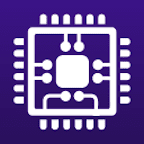Hello
@Picinok and welcome to ElevenForum.

All you need to do is... run the Enablement Package... these are the complete instructions...
See post #5 below, for the Easy instructions.
Before updating to Windows 11, version 23H2 using an enablement package, you must be running Windows 11, version 22H2. You must have the following prerequisite installed before applying this update:
UPDATE 7/18: https://www.elevenforum.com/t/windows-11-2023-update-version-23h2-is-now-broadly-available-to-all.26877/#post-481661 Microsoft Support: Summary Windows 11, versions 22H2 and 23H2 share a common core operating system with an identical set of system files. Therefore, the new features...

www.elevenforum.com
============================================================================
If that gives you any trouble, we then consider an In-Place Upgrade...
This tutorial will show you how to do a repair install of Windows 11 by performing an in-place upgrade without losing anything. If you need to repair or create a new recovery partition or having problems with the Windows 11 operating system on your PC, and the usual solutions will not fix it...

www.elevenforum.com
For "updates" things are fairly simple. Just download the latest one and install.
But for "Feature
Upgrades", (like 22H2, 23H2, 24H2... etc.), there are specific ways to do them.
It would also help, if you could list your computer specs, so we can easily determine things like...
will there be any compatibility issues to consider.
See post #5 for the Easy instructions...