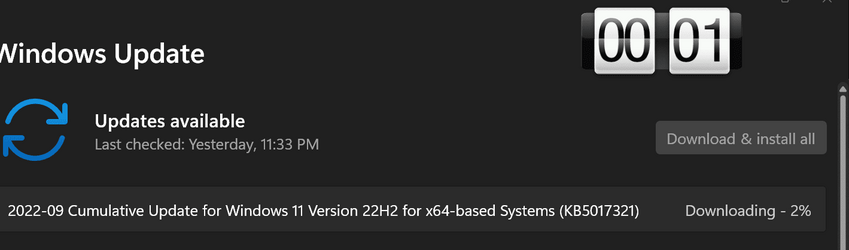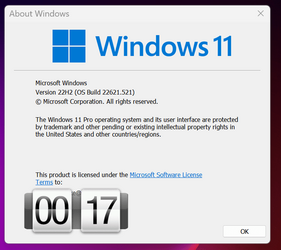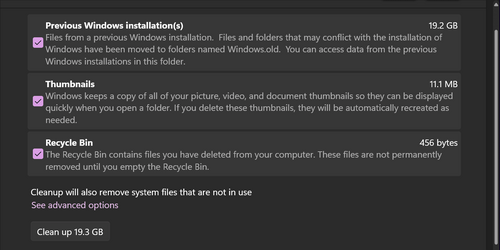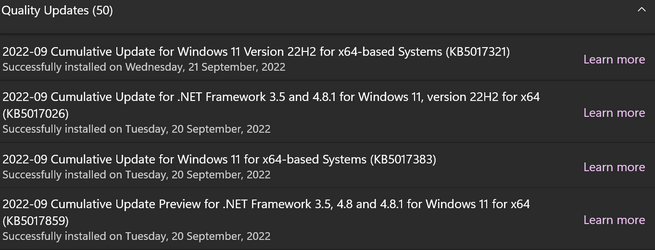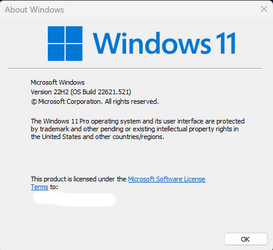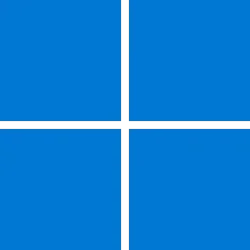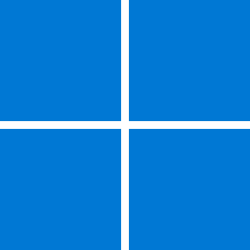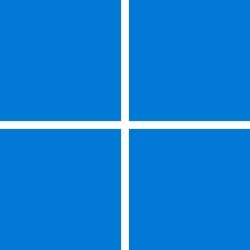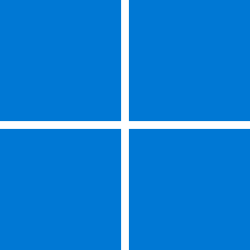UPDATE 9/20:
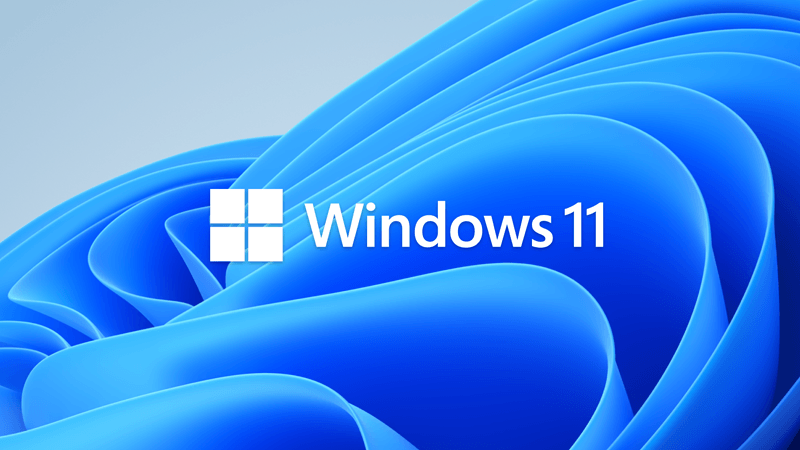
 www.elevenforum.com
www.elevenforum.com
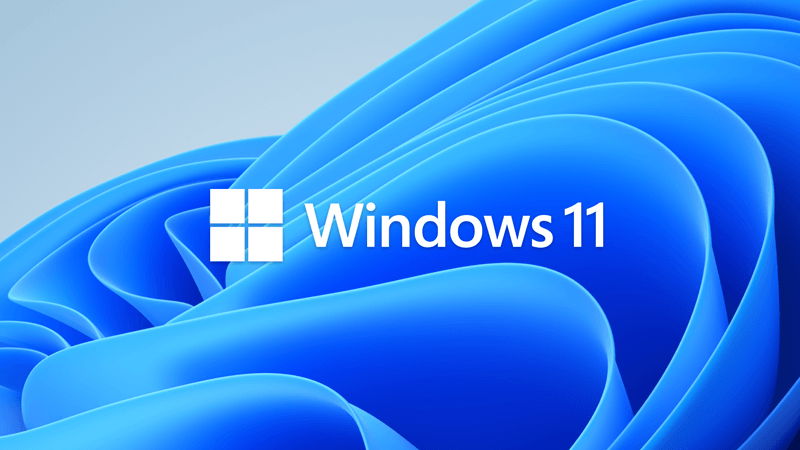
 www.elevenforum.com
www.elevenforum.com
Read more:

 www.windowscentral.com
www.windowscentral.com
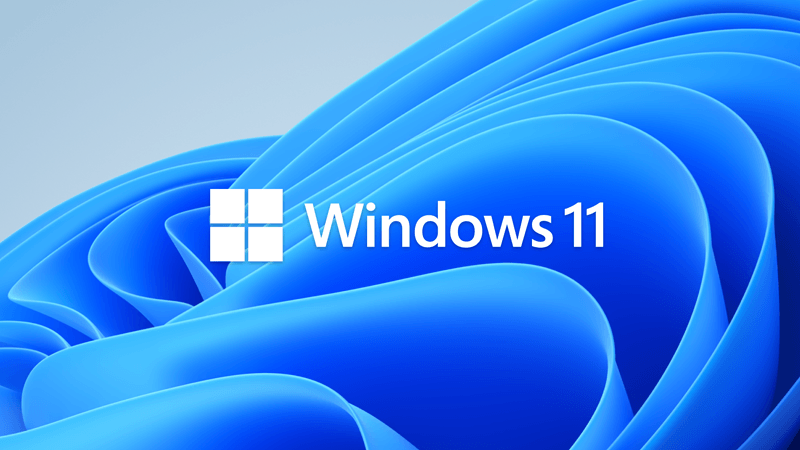
Windows 11 2022 Update (22H2) now available
Windows 11 version 22H2 build 22621.521 https://www.elevenforum.com/t/how-to-get-the-windows-11-2022-update-22h2.9051/ Today, the Windows 11 2022 Update rolls out in 190+ countries. The last few years have brought enduring changes in the ways we live, work and learn, with the PC playing a...
 www.elevenforum.com
www.elevenforum.com
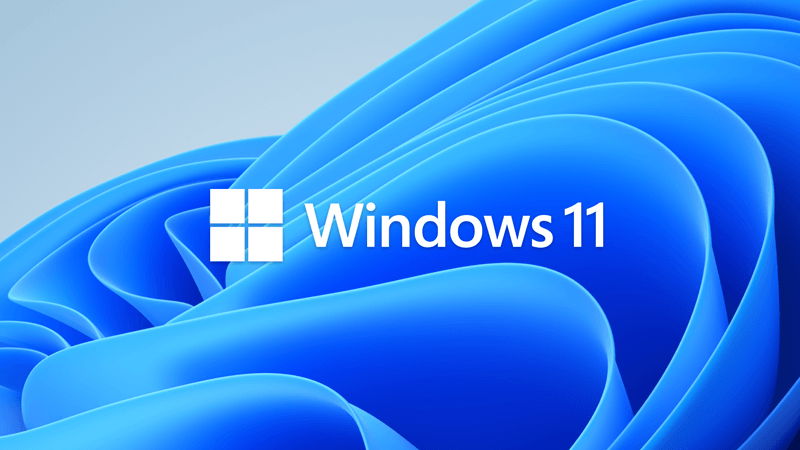
How to get the Windows 11 2022 Update (22H2)
Windows 11 version 22H2 build 22621.521+ It is recommended to wait until Windows 11 22H2 is available via Windows Update. Today, Panos Panay announced the release and availability of the Windows 11 2022 Update, the latest version of Windows 11. Windows is a key component of how more than a...
 www.elevenforum.com
www.elevenforum.com
Microsoft is yet to announce an official release date for Windows 11 version 22H2, but I have heard via my own contacts that the current planned general availability date is set for September 20. This date could still change, but that's what I'm told Microsoft is aiming for as of right now. The launch build of version 22H2 will ship as build 22621.
Additionally, I hear that the company is planning to roll out its first "moment" update for version 22H2 before the end of this year, which will add a handful of additional features that weren't finalized in time for the launch build such as tabs in File Explorer and Suggested Actions. This is what Microsoft is testing with Windows Insiders running build 22622 right now.
As always, until these plans are officially announced, the dates mentioned here could slip. But this is the current plan.
Read more:

Windows 11 version 22H2: Everything you need to know about the latest version of Windows
The latest Windows 11 feature update is now available. Here's everything you need to know!
 www.windowscentral.com
www.windowscentral.com
Last edited: