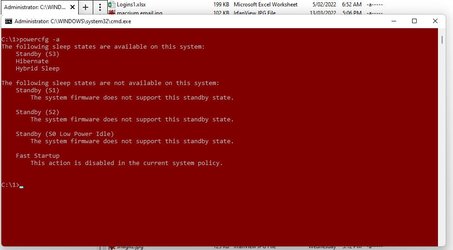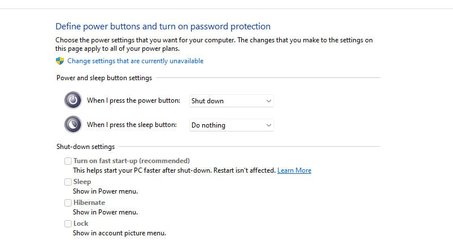So restart is not working either.
I have one question for you. Did you upgrade windows 10 to 11 or was it a clean install and when? Have these power options ever worked since you upgraded?
Other things to try
This problem can be caused by incompatible drivers. Do you have latest drivers installed?
Make sure you have latest version of bios installed
I have a hunch you have hibernation turned on instead of sleep. Try turning it off.
command prompt as administrator type
powercfg.exe /hibernate off and then press Enter.
In the 'define what the power buttons do' screen, put a check by SLEEP so it will show in your power menu and save
That way you will have an handy option to check if sleep works.
There is possibility some application is hindering these power actions. Try booting into clean boot and see if power actions work.
Perform a Clean Boot in Windows 11 to Troubleshoot Software Conflicts Tutorial
Check event viewer and reliability monitor to see if the PC is throwing out errors for these events. If they are, they might provide information to lead us in the right direction.
I know this is a lot but hopefully one will help you. If none work for you, maybe fellow members will have more suggestions. IMO, a clean install of 11 would fix everything.
This tutorial will show you step by step on how to clean install Windows 11 at boot on your PC with or without an Internet connection and setup with a local account or Microsoft account. Windows 11 has all the power and security of Windows 10 with a redesigned and refreshed look. It also comes...

www.elevenforum.com
When you get things straightened out, may I suggest you set up some kind of backup solution . I a