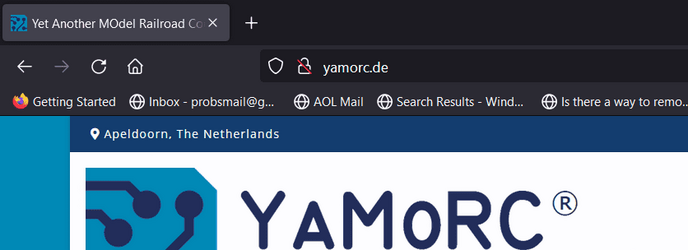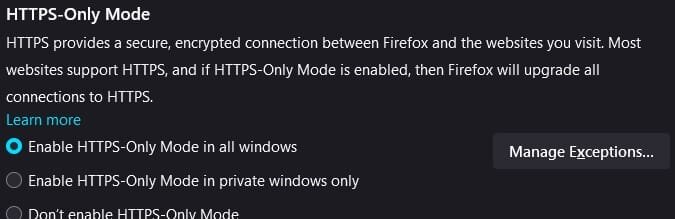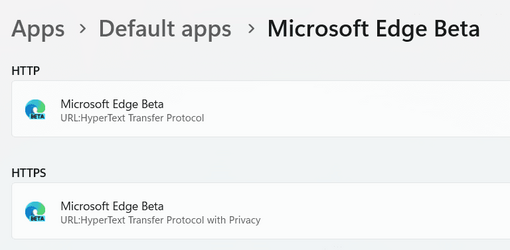- Local time
- 11:40 PM
- Posts
- 285
- OS
- Win11 26100.3323
That is what I was expected - there is a setting somewhere within Windows that has changed and it is affecting all browsers - I need to find out what that setting is to restore the services.I tried the links in Edge Canary and they opened without even getting a warning.
There are reports of this on the web, but no definitive resolution with people fixing it by randomly trying different things.
My Computer
System One
-
- OS
- Win11 26100.3323
- Computer type
- Laptop
- Manufacturer/Model
- Dell Latitude 7430
- CPU
- 12th Gen Intel(R) Core(TM) i7-1270P 2.20 GHz
- Motherboard
- Dell
- Memory
- 16Gb