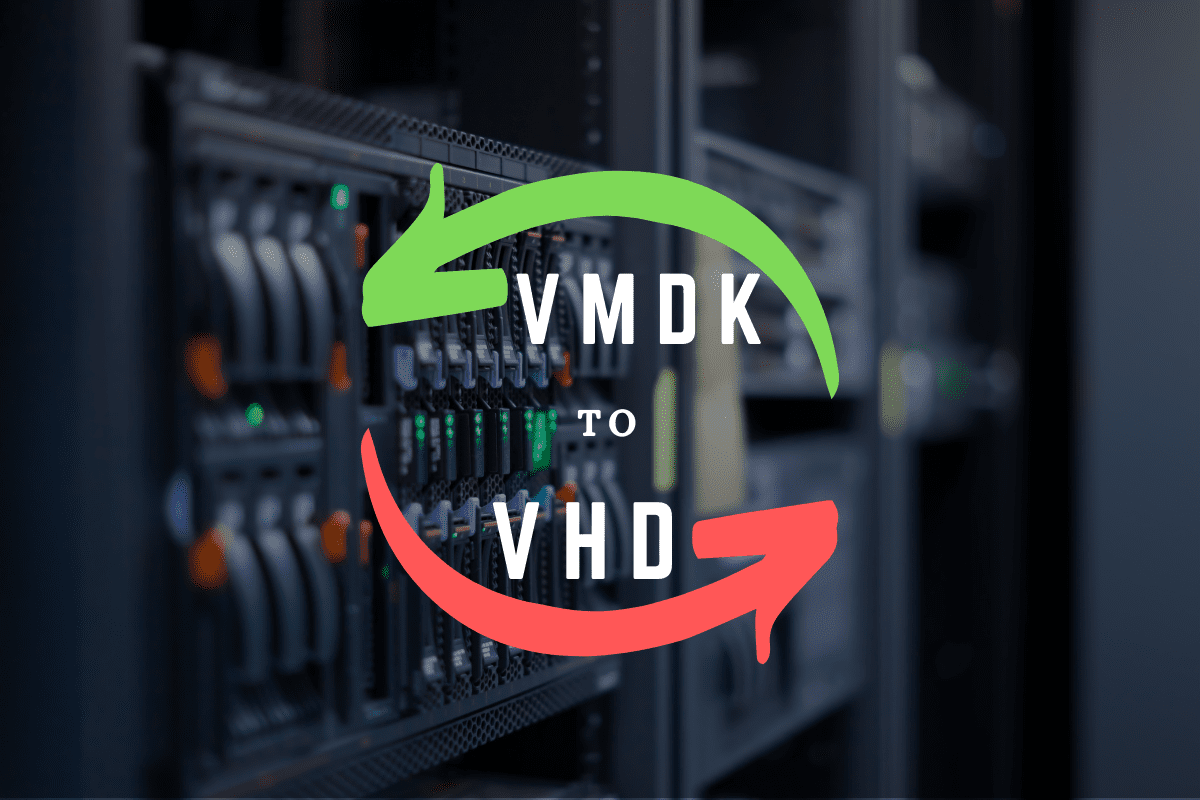- Local time
- 12:07 AM
- Posts
- 450
- Location
- South Africa
- OS
- Windows 11 Pro 22631.3810/Windows 11 RP 24H2 VM
Hi there all the experts!!!
I have been running Windows 11 Pro and Windows 10 Pro as a Dual-Boot System but find myself getting bored with Windows 10 lately as nothing new happens with it.
So I'm looking to change the Windows 10 to an 11 version but don't what Build I should go with: Beta, Dev or Release Preview? This is just merely for curiosity I guess.
Any suggestions or thoughts who be welcomed......
I have been running Windows 11 Pro and Windows 10 Pro as a Dual-Boot System but find myself getting bored with Windows 10 lately as nothing new happens with it.
So I'm looking to change the Windows 10 to an 11 version but don't what Build I should go with: Beta, Dev or Release Preview? This is just merely for curiosity I guess.
Any suggestions or thoughts who be welcomed......
- Windows Build/Version
- Windows 11 Pro 22621.2428/Windows 10 Pro 19045.3570
My Computers
System One System Two
-
- OS
- Windows 11 Pro 22631.3810/Windows 11 RP 24H2 VM
- Computer type
- Laptop
- Manufacturer/Model
- Lenovo
- CPU
- Intel Celeron N4000 @ 1.10GHz Gemini Lake 14nm
- Motherboard
- LENOVO LNVNB161216 (U3E1)
- Memory
- 8GB Ram
- Graphics Card(s)
- Intel UHD Graphics 600 (Lenovo)
- Sound Card
- Realtek High Definition Audio Intel Display Audio
- Monitor(s) Displays
- Generic PnP Monitor (1920x1080@60Hz)
- Screen Resolution
- 1920x1080
- Hard Drives
- 512GB Western Digital WDC PC SN530 SDBPMPZ-512G-1101 (Unknown (SSD))
- Keyboard
- Laptop Keyboard
- Mouse
- G5 Gaming Mouse
- Internet Speed
- 50mbps/50mbps
- Browser
- Chrome/Edge
- Antivirus
- Microsoft Defender
-
- Operating System
- Windows 11 RP 24H2 VM
- Computer type
- Laptop
- Manufacturer/Model
- Lenovo
- CPU
- Intel Celeron N4000 @ 1.10GHz Gemini Lake 14nm
- Motherboard
- LENOVO LNVNB161216 (U3E1)
- Memory
- 8GB Ram
- Graphics card(s)
- Intel UHD Graphics 600 (Lenovo)
- Sound Card
- Realtek High Definition Audio Intel Display Audio
- Monitor(s) Displays
- Generic PnP Monitor (1920x1080@60Hz)
- Screen Resolution
- 1920x1080
- Keyboard
- Laptop Keyboard
- Mouse
- G5 Gaming Mouse
- Internet Speed
- 50mbps/50mbps
- Browser
- Chrome/Edge
- Antivirus
- Microsoft Defender