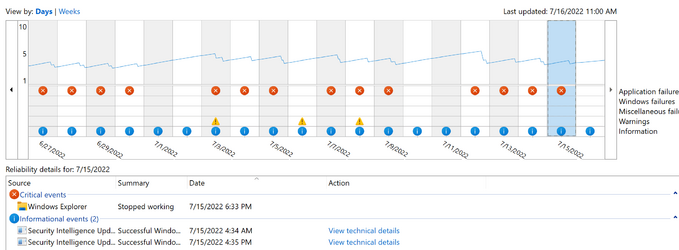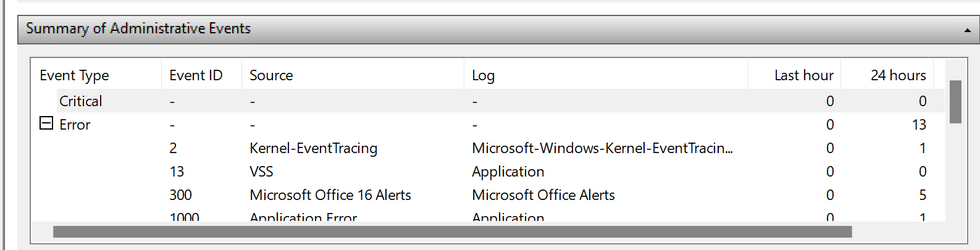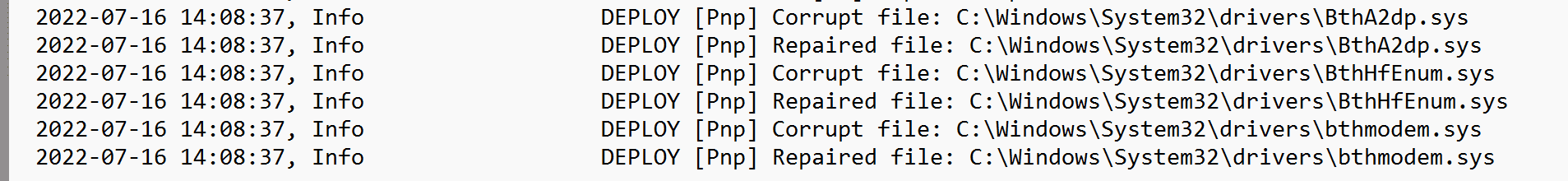I have never had a crash while using the machine, but when I look at my reliability history I see that windows explorer "stopped working" almost every night as far back as I can see. It appears to take programs with it (or they crash it?) since sometimes they are closed even though I left them running. The machine is pretty new and appears to be running fine, but I'd still like to resolve this. Anyone know where to look, or ideas in general?
My Computer
System One
-
- OS
- Windows 11