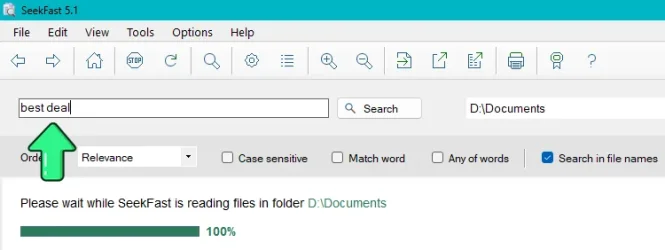Lloyd Phillips
Member
- Local time
- 1:47 AM
- Posts
- 5
- OS
- Windows 11 24h2
Hi, I've seen a few problems mentioned regarding windows 11 not displaying search results, and a LOT of false leads going over the same old pointless procedures.
It seems the ability was removed to have search history displayed in the Explorer search box as it was up until Windows 10.
I know history is being recorded, confirmed by the search bar history dropdown, but nothing is shown in the search bar field itself.
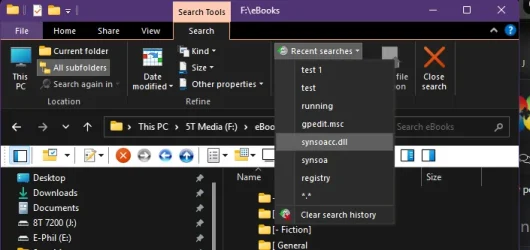
I thought it was due to the upgrade I did from Win10 to 11 or from some tweaking I did, so I did a fresh install and see it occurs there, too.
I am looking either for a fix or for confirmation that this feature has been disabled in Windows 11.
Thanks!
It seems the ability was removed to have search history displayed in the Explorer search box as it was up until Windows 10.
I know history is being recorded, confirmed by the search bar history dropdown, but nothing is shown in the search bar field itself.
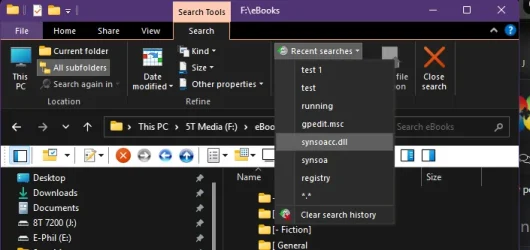
I thought it was due to the upgrade I did from Win10 to 11 or from some tweaking I did, so I did a fresh install and see it occurs there, too.
I am looking either for a fix or for confirmation that this feature has been disabled in Windows 11.
Thanks!
My Computer
System One
-
- OS
- Windows 11 24h2
- Computer type
- PC/Desktop
- Manufacturer/Model
- Me / I tried but got too many rejections.
- CPU
- i7 -12700k
- Motherboard
- MSI Pro z790-A Max Wifi
- Memory
- 64 Gig GSkill RipJaws s5 6000
- Graphics Card(s)
- MSI GeForce RTX 3060
- Monitor(s) Displays
- BenQ GL2760H
- Screen Resolution
- 1920 x 1080
- Hard Drives
- [OS: Samsung-990.Pro-1T M.2 PCIe 4.0]
- Case
- Fractal Design R5
- Cooling
- [CPU: Thermalright Phantom Spirit 120 SE] [Case: Fractal Design GP-14 x 3]
- Keyboard
- Razer Blackwidow V4 Pro + Razer Orbweaver Chroma
- Mouse
- Razer Deathadder V2
- Browser
- Chrome
- Antivirus
- MS Defender