- Local time
- 10:41 PM
- Posts
- 3,292
- Location
- San Francisco, California USA
- OS
- Windows XP/7/8/8.1/10/11, Linux, Android, FreeBSD Unix
This is the actual temps and you can see the CPU utilization is actually low so the problem is the CPU is throttling due to heat which is why it's fast one second like now which I can tell by typing from the response time and sluggish the next second. So when it runs at 75C, it is still fine but when it goes above 80C, that's when there are the problems.

There is a thread here as well which shows the temps before and after replacing the thermal paste as the thermal design is also bad. I am going to try undervolting in the meantime and see if it actually makes a difference.
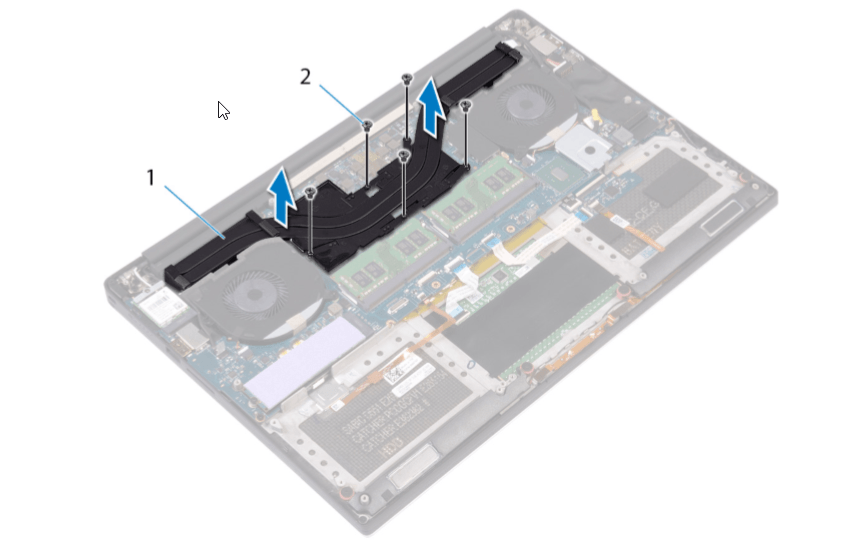
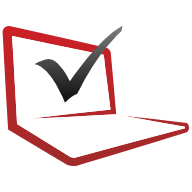 www.notebookcheck.net
www.notebookcheck.net

There is a thread here as well which shows the temps before and after replacing the thermal paste as the thermal design is also bad. I am going to try undervolting in the meantime and see if it actually makes a difference.
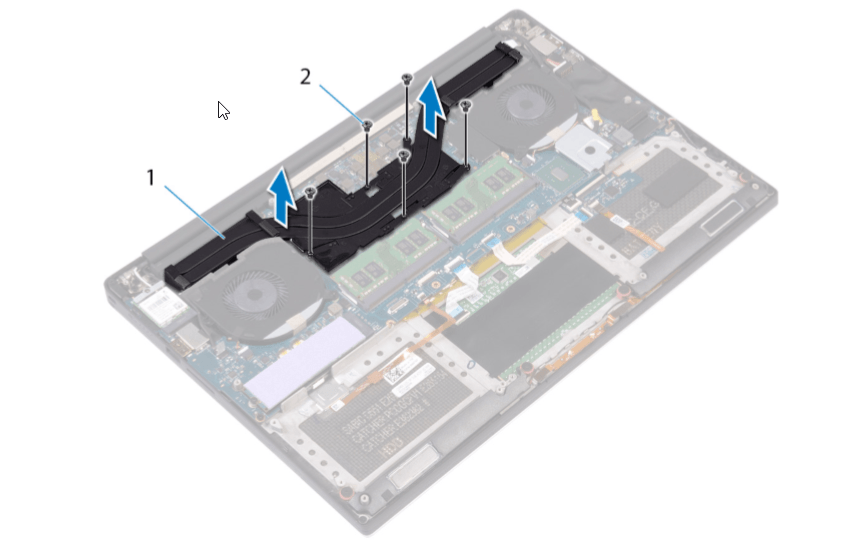
The Dell XPS 15 9570 might inherit the same throttling issues as its predecessor
The service manual for the Dell XPS 15 9570 has been posted online and it looks like the notebook will sport a similar heatsink design with 2 heat pipes as its predecessor. This raises concerns about the possible throttling issues as the previous XPS 15 9560 had to be undervolted and thermal...
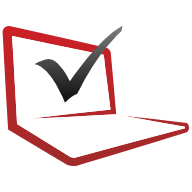 www.notebookcheck.net
www.notebookcheck.net
My Computer
System One
-
- OS
- Windows XP/7/8/8.1/10/11, Linux, Android, FreeBSD Unix
- Computer type
- Laptop
- Manufacturer/Model
- Dell XPS 15 9570
- CPU
- Intel® Core™ i7-8750H 8th Gen 2.2Ghz up to 4.1Ghz
- Motherboard
- Dell XPS 15 9570
- Memory
- 64GB using 2x32GB CL16 Mushkin redLine modules
- Graphics Card(s)
- Intel UHD 630 & NVIDIA GeForce GTX 1050 Ti with 4GB DDR5
- Sound Card
- Realtek ALC3266-CG
- Monitor(s) Displays
- 15.6" 4K Touch UltraHD 3840x2160 made by Sharp
- Screen Resolution
- 3840x2160
- Hard Drives
- Toshiba KXG60ZNV1T02 NVMe 1TB SSD
- PSU
- Dell XPS 15 9570
- Case
- Dell XPS 15 9570
- Cooling
- Stock
- Keyboard
- Stock
- Mouse
- SwitftPoint ProPoint
- Internet Speed
- Comcast/XFinity 1.44Gbps/42.5Mbps
- Browser
- Microsoft EDGE (Chromium based) & Google Chrome
- Antivirus
- Windows Defender that came with Windows









