Hi folks
Windows file explorer seems so much rubbish these days
This one on my Test Linux machine is a zillion times better for doing anything -- moving, deleting, editing, comparing two files, checking what's in A but not in B and whats in B and not in A etc etc.
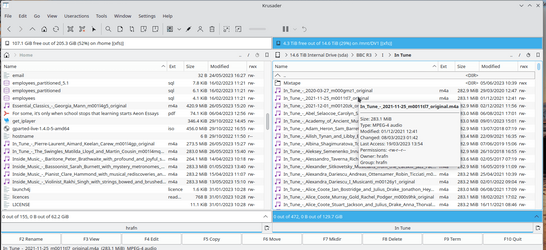
Ok the colour / theme might not be so pretty but functionality is brilliant.
C'mon Windows --that old file explorer has been around since "Pontius was a Pilot (Pilate)" !! surely time for a change - instead of silly things like emojis etc.
And please let it use the proper Win API -- the current one uses the old Win API which gives only up to 266 chars for path, directory, file name length as well in spite of windows supporting internally longer sets. Hoes up long file names when retrieving files from NAS server with long names --shows them as Dos 8.3 format --no use whatsoever.
Windows is good in lots of ways but surely time for File Explorer --R.I.P
Cheers
jimbo
Windows file explorer seems so much rubbish these days
This one on my Test Linux machine is a zillion times better for doing anything -- moving, deleting, editing, comparing two files, checking what's in A but not in B and whats in B and not in A etc etc.
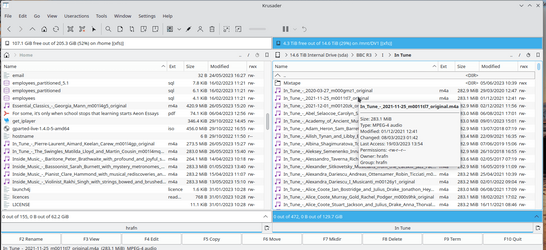
Ok the colour / theme might not be so pretty but functionality is brilliant.
C'mon Windows --that old file explorer has been around since "Pontius was a Pilot (Pilate)" !! surely time for a change - instead of silly things like emojis etc.
And please let it use the proper Win API -- the current one uses the old Win API which gives only up to 266 chars for path, directory, file name length as well in spite of windows supporting internally longer sets. Hoes up long file names when retrieving files from NAS server with long names --shows them as Dos 8.3 format --no use whatsoever.
Windows is good in lots of ways but surely time for File Explorer --R.I.P
Cheers
jimbo
My Computer
System One
-
- OS
- Windows XP,7,10,11 Linux Arch Linux
- Computer type
- PC/Desktop
- CPU
- 2 X Intel i7






