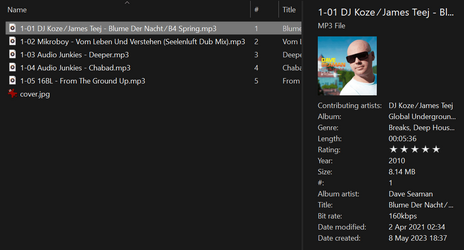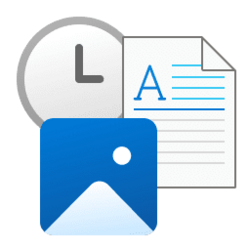pgchase4570
Member
- Local time
- 11:33 AM
- Posts
- 9
- OS
- Win 10 Home & 11 Pro & Linux Pop OS
A new problem.
I got updated yesterday (8/23/2023) to 22631.2215 Beta Channel which enabled hiding the system tray clock so I can use T-Clock 5.4.1.1 instead, so that's good. But then I noticed a feature went missing. In File Explorer, I used to be able to highlight multiple MP3 files, and the Details Pane would show the total duration (Length) of all the combined audio files. This was useful because I work on a project where we want to stay close to four hours of material every day. Now the Details Pane just says, "(Folder name and number of items) Select a single file to get more information and share your cloud content." This makes the Details Pane rather useless now. (I complained on the Feedback Hub, but Paul Thurrott over on Windows Weekly podcast maintains that Microsoft pays no attention to that.)
The desired info can be obtained by right-clicking the highlighted files and selecting Properties and Details. The total Length will show there, but that's too many clicks. The other option is to do it on my parallel Windows 10 PC right next to me to my left where it works just like it always did.
I thought this problem might have to do with the fact that the folder in question was also on OneDrive, and maybe making files "available," but they don't actually download unless you click on them to use. (That's how my Win 10 via virtual machine on my Linux laptop is set up.) But in this case, the files are actually present on this main PC at all times. I also tried a drive that is not on OneDrive, but the same behavior is there, too.
Harumph.
I got updated yesterday (8/23/2023) to 22631.2215 Beta Channel which enabled hiding the system tray clock so I can use T-Clock 5.4.1.1 instead, so that's good. But then I noticed a feature went missing. In File Explorer, I used to be able to highlight multiple MP3 files, and the Details Pane would show the total duration (Length) of all the combined audio files. This was useful because I work on a project where we want to stay close to four hours of material every day. Now the Details Pane just says, "(Folder name and number of items) Select a single file to get more information and share your cloud content." This makes the Details Pane rather useless now. (I complained on the Feedback Hub, but Paul Thurrott over on Windows Weekly podcast maintains that Microsoft pays no attention to that.)
The desired info can be obtained by right-clicking the highlighted files and selecting Properties and Details. The total Length will show there, but that's too many clicks. The other option is to do it on my parallel Windows 10 PC right next to me to my left where it works just like it always did.
I thought this problem might have to do with the fact that the folder in question was also on OneDrive, and maybe making files "available," but they don't actually download unless you click on them to use. (That's how my Win 10 via virtual machine on my Linux laptop is set up.) But in this case, the files are actually present on this main PC at all times. I also tried a drive that is not on OneDrive, but the same behavior is there, too.
Harumph.

Attachments
My Computer
System One
-
- OS
- Win 10 Home & 11 Pro & Linux Pop OS
- Computer type
- PC/Desktop
- Manufacturer/Model
- MicroElectronics B743 1.0 (Micro Center) PowerSpec
- CPU
- Intel(R) Core(TM) i7-9700K CPU @ 3.60GHz 3.60 GHz
- Motherboard
- ASRock Z390 Phantom Gaming 4S/ac
- Memory
- 16036 Megabytes Usable Installed Memory
- Graphics Card(s)
- Intel(R) UHD Graphics 630 [Display adapter]
- Sound Card
- Realtek(R) Audio
- Monitor(s) Displays
- VIZ E220VA [Monitor] (21.7"vis) & HP S2031 [Monitor] (19.9"vis, s/n 3CQ144N2TQ, October 2011)
- Screen Resolution
- 1920 x 1080
- Hard Drives
- INTEL SSDPEKNW512G8 [Hard drive] (512.11 GB)
ST1000DM003-1ER162 [Hard drive] (1000.20 GB)
ST1500DL003-9VT16L [Hard drive] (1500.30 GB)
ST2000DM008-2FR102 [Hard drive] (2000.40 GB)
ST2000DM008-2FR102 [Hard drive] (2000.40 GB)
WDC WD10EZEX-08WN4A0 [Hard drive] (1000.20 GB)
- Case
- Generic black
- Cooling
- Standard
- Keyboard
- Logitech Illuminated (wired); Stardock Multiplicity KM to run two PC's
- Mouse
- Microsoft Mouse
- Internet Speed
- 246 down/ 250 up
- Browser
- Firefox 117.0 Beta channel (Edge for rare time a form doesn't fill right on Firefox)
- Antivirus
- Windows Defender
- Other Info
- One other PowerSpec Windows 10 PC (just barely not eligible for 11 because of the processor).
One HP DevOne Laptop Pop! OS Linux with Windows 10 in a VMWare virtual machine.