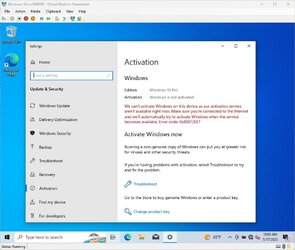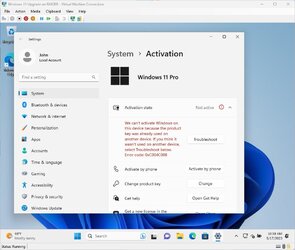I upgraded a laptop that came with Windows 11 Home:An OEM product key cannot be used to upgrade Windows 10/11 Home to Pro directly by simply changing the product key. Which makes perfect sense, why would an OEM or System Builder ever need to upgrade from Home to Pro? However, the workaround is simple. Disconnect the computer from the internet, change the product key to the generic for Pro. Windows will upgrade to Pro but not activate. After the upgrade is done, then you can change the product key to the OEM Pro product key and it will activate.
ShowKeyPlus showed the the Windows 11 Pro key I bought as "Windows 10 RTM Professional OEM
I upgraded a laptop that came with Windows 10 Home:
ShowKeyPlus showed the the Windows 10 Pro key I bought as "Windows 10 RTM Professional Retail". Maybe that was why I was able to do an Anytime Upgrade and avoid having to do any workaround.
My Computers
System One System Two
-
- OS
- Windows 11 Pro 24H2
- Computer type
- Laptop
- Manufacturer/Model
- ASUS TUF Gaming A15 (2022)
- CPU
- AMD Ryzen 7 6800H with Radeon 680M GPU (486MB RAM)
- Memory
- Crucial DDR5-4800 (2400MHz) 32GB (2 x 16GB)
- Graphics Card(s)
- NVIDIA RTX 3060 Laptop (6GB RAM)
- Sound Card
- n/a
- Monitor(s) Displays
- 15.6-inch
- Screen Resolution
- 1920x1080 300Hz
- Hard Drives
- 2 x Samsung 990 Evo Plus (2TB M.2 NVME SSD)
- PSU
- n/a
- Mouse
- Wireless Mouse M510
- Internet Speed
- 2000Mbps/300Mbps
- Browser
- Firefox
- Antivirus
- Malwarebytes
-
- Operating System
- Windows 11 Pro 24H2
- Computer type
- PC/Desktop
- Manufacturer/Model
- Custom build
- CPU
- AMD Ryzen 7 5700X3D
- Motherboard
- ASUS ROG Strix B550-F Gaming WiFi II
- Memory
- G.SKILL Flare X 32GB (2x16GB) DDR4
- Graphics card(s)
- ASUS ROG-STRIX-RTX3060TI-08G-V2-GAMING (RTX 3060-Ti, 8GB RAM)
- Monitor(s) Displays
- Samsung G50D IPS 27"
- Screen Resolution
- 1440p/180Hz
- Hard Drives
- 2TB XPG SX8200 Pro (M2. PCIe SSD) || 2TB Intel 660P (M2. PCIe SSD)
- PSU
- Corsair RM750x (750 watts)
- Case
- Cooler Master MasterCase 5
- Cooling
- Scythe Mugen 6
- Keyboard
- Logitech K520 (MK540 keyboard/mouse combo)
- Mouse
- Logitech M310 (MK540 keyboard/mouse combo)
- Internet Speed
- 2000 Mbps down / 300 Mbps up
- Browser
- Firefox, Edge, Chrome
- Antivirus
- Malwarebytes (Premium)
- Other Info
- ASUS Blu-ray Burner BW-16D1HT (SATA) || Western Digital Easystore 20TB USB 3.0 external hard drive used with Acronis True Image 2025 backup software || HP OfficeJet Pro 6975 Printer/Scanner