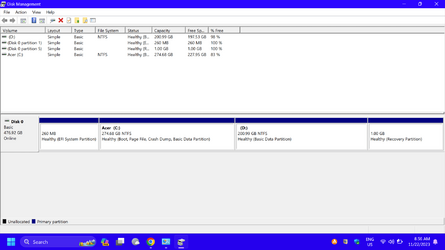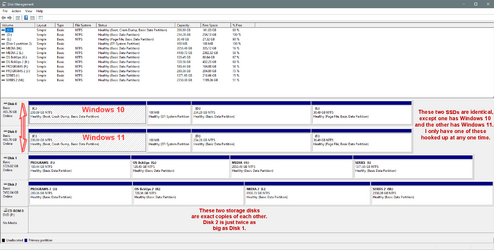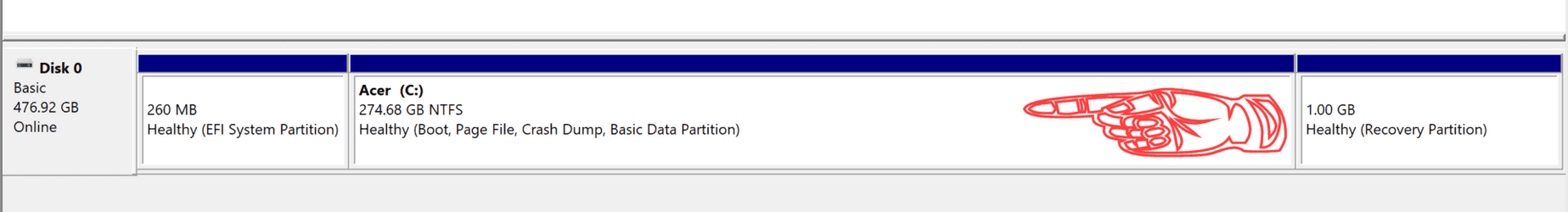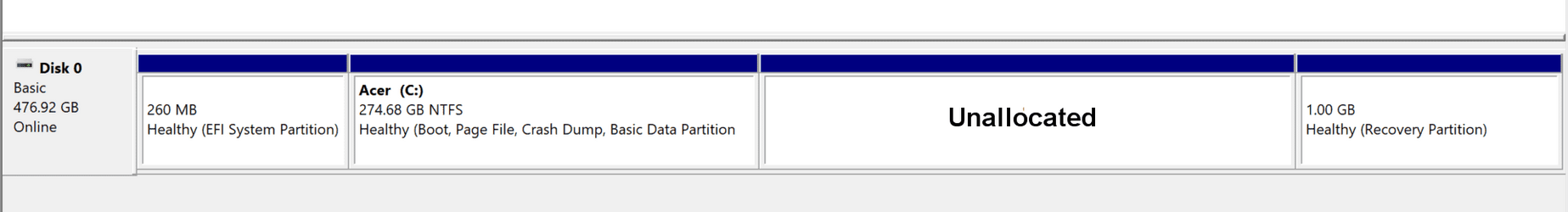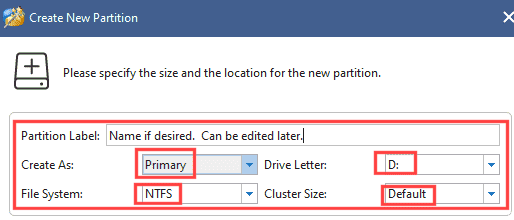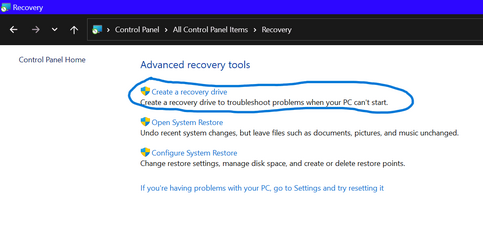My laptop came with only one partition (C:), and I created a new partition (D:).
After reinstalling Windows using the recovery USB, the new partition (D:) was erased, leaving only partition (C:}.
Is there any method to create a recovery USB which when used to reinstall Windows will keep the new partition (D:) intact?
After reinstalling Windows using the recovery USB, the new partition (D:) was erased, leaving only partition (C:}.
Is there any method to create a recovery USB which when used to reinstall Windows will keep the new partition (D:) intact?
My Computer
System One
-
- OS
- Windows 11