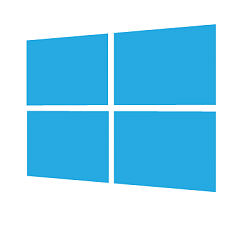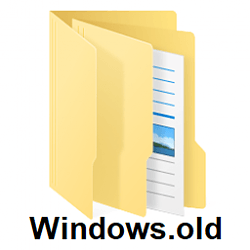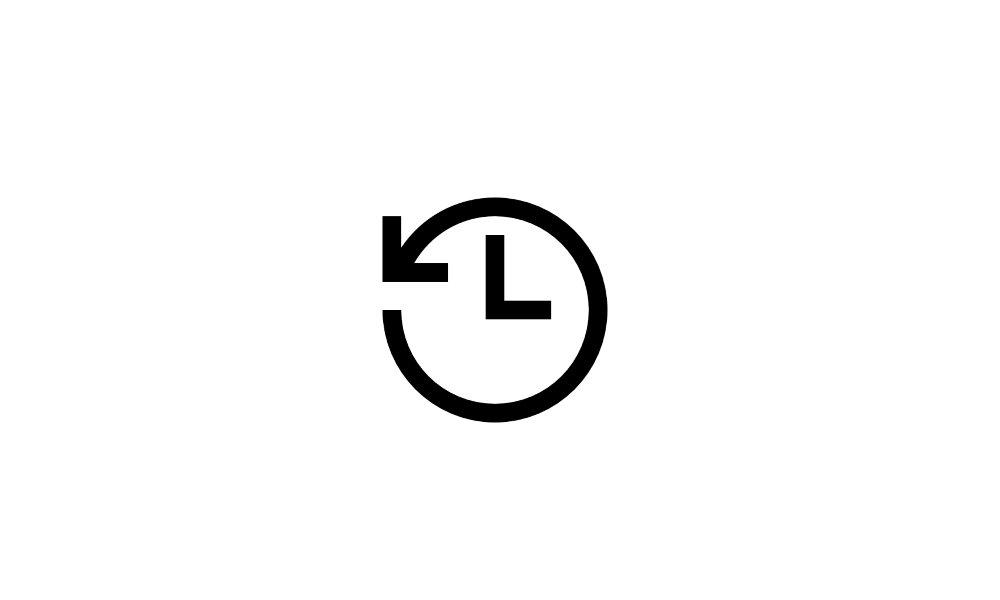- Local time
- 1:14 PM
- Posts
- 148
- OS
- Windows 11
A question about the "Windows.old" folder, that is generated after a Windows installation that is not a Clean-Install; i.e., the notice seen in the fist image attached below.
I understand from this article that this folder is usually given the directory of "C:\Windows.old\"--please see the second attached image below. In the highlighted section of that second image, the wording used is "Generally [...]", implying that sometimes the "Windows.old" folder may not be stored at that directory. My question is, if this "Windows.old" folder is not found at that directory, where else may it be placed?
My own computer only has two other partitions besides "C:\" currently, i.e., one called "EFI System Partition" and one called "Recovery Partition".
Just want to make sure my computer hasn't generated a "Windows.old" folder without my knowledge.
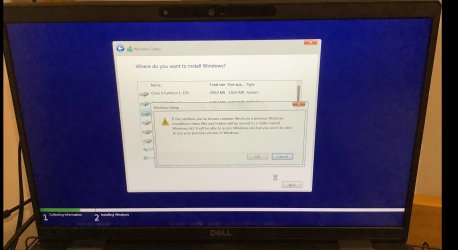
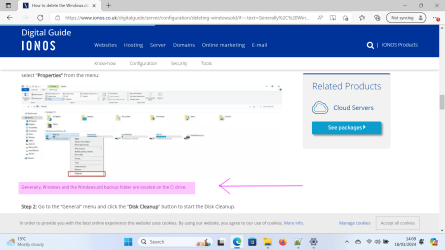
I understand from this article that this folder is usually given the directory of "C:\Windows.old\"--please see the second attached image below. In the highlighted section of that second image, the wording used is "Generally [...]", implying that sometimes the "Windows.old" folder may not be stored at that directory. My question is, if this "Windows.old" folder is not found at that directory, where else may it be placed?
My own computer only has two other partitions besides "C:\" currently, i.e., one called "EFI System Partition" and one called "Recovery Partition".
Just want to make sure my computer hasn't generated a "Windows.old" folder without my knowledge.
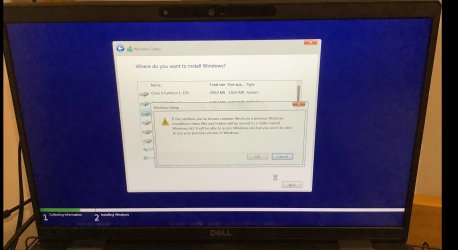
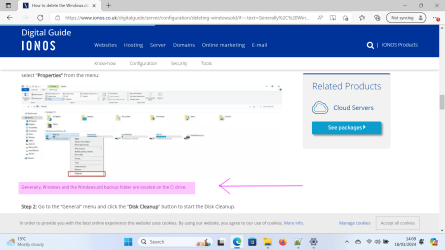
- Windows Build/Version
- W11 23H2
My Computer
System One
-
- OS
- Windows 11
- Computer type
- Laptop
- Manufacturer/Model
- Dell Latitude 7430