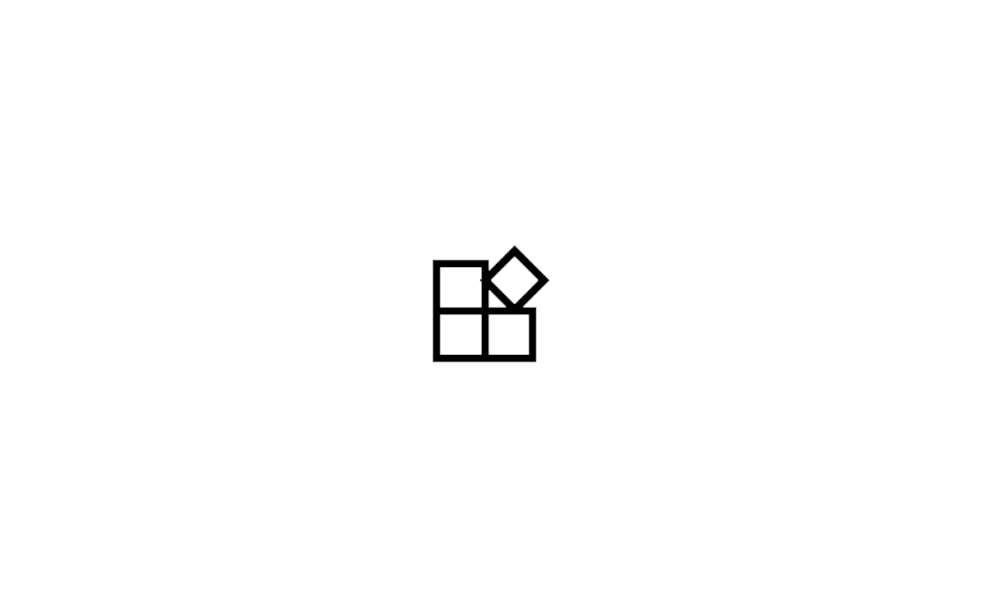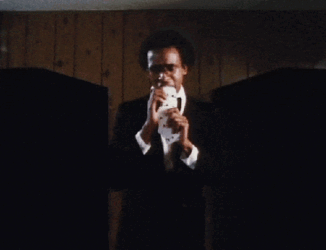hi,
when will the Windows 11 app store get the feature of installing applications to a desired drive/directory/folder?
HDDs and SSDs are now not as expensive as they were before. But other people can't afford them, have small space in the c drive, and wish to install applications in app store on d,e, or f drive.
If we look it from our perspective, then this question shouldn't be asked.
when will the Windows 11 app store get the feature of installing applications to a desired drive/directory/folder?
HDDs and SSDs are now not as expensive as they were before. But other people can't afford them, have small space in the c drive, and wish to install applications in app store on d,e, or f drive.
If we look it from our perspective, then this question shouldn't be asked.
My Computer
System One
-
- OS
- window 11 23H2 buil 22635.3139
- Computer type
- Laptop
- Manufacturer/Model
- Dell/E6400
- CPU
- Intel Core i7 @2.80GHz 57 °C Sandy Bridge 32nm Tech
- Motherboard
- Dell Inc. 0K0DNP (CPU 1)
- Memory
- 4.00GB Dual-Channel DDR3 @ 665MHz (9-9-9-24)
- Graphics Card(s)
- Intel HD Graphics 3000
- Sound Card
- High Definition Audio Device
- Monitor(s) Displays
- single
- Screen Resolution
- 1366x768 pixels
- Hard Drives
- WDC WD2500BPVT-75JJ5T0
- Keyboard
- Device Name Standard PS/2 Keyboard
- Mouse
- PS/2 Compatible Mouse
- Internet Speed
- 10mb
- Browser
- ms edge
- Antivirus
- win defender