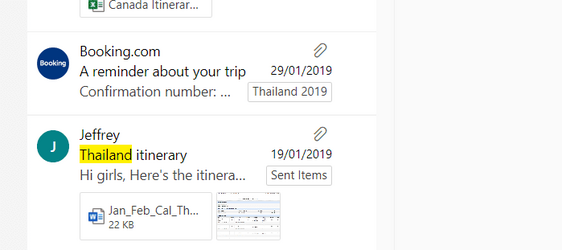When I use the search bar to find emails I get a list of results but how can I find out which email folder a particular email is in?
I can highlight or open any of the email 'hits' but nowhere can I see a path or a folder location.
I can highlight or open any of the email 'hits' but nowhere can I see a path or a folder location.
My Computer
System One
-
- OS
- Windows 11