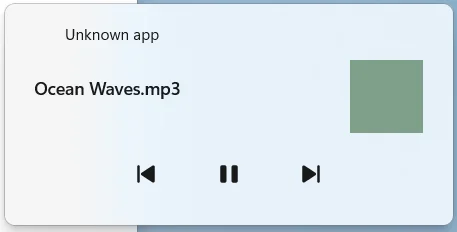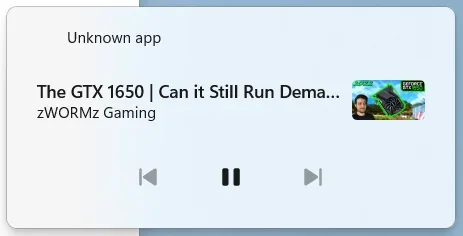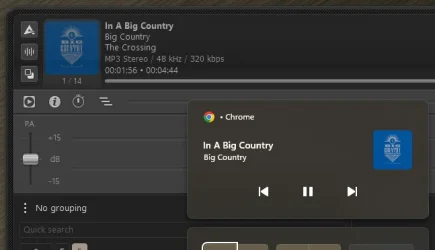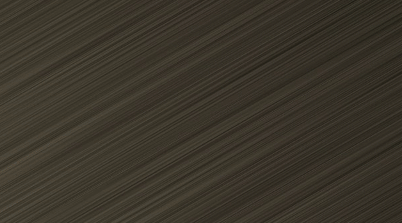I recently did a Windows Update Repair Install but it did not fix it.
Image with the text "Ocean Waves.mp3" is supposed to say MPC-HC and it shouldn't have that green thumbnail.
Image with the "GTX 1650 video" is supposed to say Microsoft Edge.
Image with the text "Ocean Waves.mp3" is supposed to say MPC-HC and it shouldn't have that green thumbnail.
Image with the "GTX 1650 video" is supposed to say Microsoft Edge.
- Windows Build/Version
- 24H2 26100.3915
Attachments
My Computer
System One
-
- OS
- Windows 11 Pro x64
- Computer type
- Laptop
- Manufacturer/Model
- Casper Excalibur G770
- CPU
- 12th Gen Intel Core i5-12450H 2.50 GHz
- Motherboard
- NLAK 001 - Type2Version - PCI Express 4.0
- Memory
- 16 GB DDR4 1600MHz Single Channel
- Graphics Card(s)
- NVIDIA GeForce GTX 1650 DDR6 4GB, Intel UHD Graphics
- Monitor(s) Displays
- 144Hz IPS Built-in Screen
- Screen Resolution
- 1920x1080
- Browser
- Microsoft Edge
- Antivirus
- Windows Defender