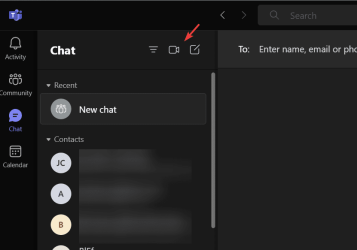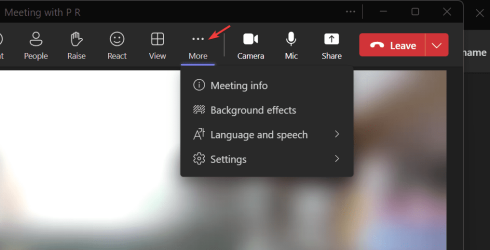wolrik
Well-known member
Teams says camera is not showing, though the microphone is. Computer is home built and USB camera and mics together. Skype is showing the camera so it's somewhere on the config. Could anyone help me please?
- Windows Build/Version
- Windows 11 Pro 23H2 22631.3527
My Computer
System One
-
- OS
- Windows 11 Pro Version 24H2 OS Build 26100.2605
- Computer type
- PC/Desktop
- CPU
- AMD Ryzen 9 7900X
- Motherboard
- ASUS ROG Strix B650E-F
- Memory
- 32MB
- Graphics Card(s)
- AMD Radeon RX 6700X
- Monitor(s) Displays
- iiyama ProLite B2791HSU-B1 (x2)
- Screen Resolution
- 2560 x 1440
- Hard Drives
- Samsung SSD 860 QVO 1TB
Samsung SSD 870 EVO 2TB
WD Black SN770 2TB
Crucial CT4000BX500SSD1 (SSD) 4TB
Crucail CT1000P5PSSD8 (SSD) 1TB
Seagate 4TB
- PSU
- 650w
- Case
- Gamemax Predator
- Cooling
- Arctic Liquid Freezer III 240
- Keyboard
- Omoton Mechanical Keyboard 88 keys
- Mouse
- Trust
- Browser
- Vivaldi
- Antivirus
- Microsoft