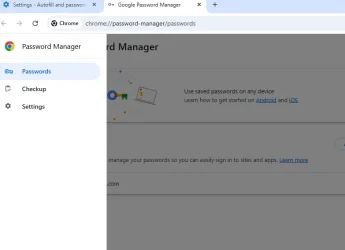That's a security feature, you have to re-authenticate to access your chrome password manager. If you disable that feature malware can more easily steal your saved credentials.
If you really want to disable it,
In Chrome
- Type chrome://flags in the address bar
- Look for Disable Password Manager Re-authentication and disable it
- Restart Chrome
That option is not there. Here is what is appearing with password.
Show autofill signatures.
Annotates web forms with Autofill signatures as HTML attributes. Also marks password fields suitable for password generation. – Mac, Windows, Linux, ChromeOS, Android
#enable-show-autofill-signatures
Disabled Enabled
Fill
Filling of passwords when an account is explicitly selected by the user rather than autofilling credentials on page load. – Mac, Windows, Linux, ChromeOS, Android
#fill-on-account-select
Default Enabled Disabled
Password
Enables triggering password suggestions through the context menu – Mac, Windows, Linux, ChromeOS
#password-manual-fallback-available
Default Enabled Disabled
Showing
Enables showing password suggestions without requiring the user to click on the already focused field if the field was autofocused on the page load. – Mac, Windows, Linux, ChromeOS, Android
#pwm-show-suggestions-on-autofocus
Default Enabled Disabled
Enable automatic passkey upgrades in Google
Enable the WebAuthn Conditional Create feature and let websites automatically create passkeys in GPM if there is a matching password credential for the same user. – Mac, Windows, Linux, ChromeOS
#web-authentication-passkey-upgrade
Default Enabled Disabled
Clientside
Enable usage of new password form classifier on the client. – Mac, Windows, Linux, ChromeOS, Android
#password-form-clientside-classifier
Default Enabled Disabled
Pending Mode
Enables an autofill promo on passwords when the user is is pending state. The promo prompts the user to signin to access passwords saved in their account – Mac, Windows, Linux
#enable-pending-mode-passwords-promo
Default Enabled Disabled
Improved
Experimental feature, which offers automatic password change to the user when they sign in with a credential known to be leaked. – Mac, Windows, Linux, ChromeOS
#improved-password-change-service
Default Enabled Disabled
Mark all credential as leaked
Will pop up the leaked check dialog on every password form submission. This should be used in combination with #improved-password-change-service to better test the improved password change service – Mac, Windows, Linux, ChromeOS
#mark-all-credentials-as-leaked
Default Enabled Disabled
Revamped Delete Browsing Data dialog
Enables a revamped Delete Browsing Data dialog on Desktop. This includes UI changes and removal of the bulk password deletion option from the dialog. – Mac, Windows, Linux, ChromeOS
#dbd-revamp-desktop