- Local time
- 9:13 AM
- Posts
- 5,165
- Location
- Hafnarfjörður IS
- OS
- Windows XP,10,11 Linux (Fedora 42&43 pre-release,Arch Linux)
Hi folks
Current version of windows server 2022 free 180 day evaluation works brilliantly.
just finished installing as a VM -- it performs top notch and they've fixed issues with previous versions that were totally "unuseable" Things like SMB1 (don't die of horror - I still need it for a short while) , openssh server, sound, wifi, fonts etc all installable unlike before.
I'm using the basic server with full desktop gui - not the datacentre edition -- in the iso if installing via dism /Apply-Image select index:2 to get that version. the full desktop version for datacentre edition is index:4 but that's overkill for this exercise.
Once I've finished customising it to run as a workstation -- much easier this time round so I'll run a convert to physical process on it. It's already activated for the 180 day period so previous problems like unable to personalise etc because of non activation don't apply. Also easier to install things on it and unlike standard windows networking functions straight from the "Off".
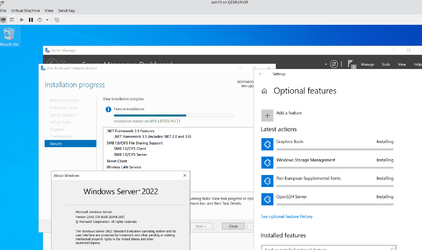
This is more like what a Windows Server should be like. 2019 is pretty good too but I thought I'd try out the 2022 server. 180 days is a nice long trial !!!! (and can be re-installed again if I want it).
The simple things : disable alt,ctrl,delete to logon, disable automatic start of "Maintain your server", disable enforcement of strong password policy (unless you really want to keep it) and disable the "shutdown reason nag" popup when shutting down. Enable RDP (remote), enable network discovery and optionally change the name of the administrator account. Enable sound and wifi if required -- and you are in business as a desktop. !!!
Most programs will install -- security is found from the menu not from the right hand thing in Windows as per standard windows.
The only thing that doesn't work and it bothers me not a bit is the store app doesn't work. That's because this is a trial version and the server store app is licensed for business users. For themes I just use a couple from W10 that I created manually.
Minimal bloat on this thing -- only 13GB after standard install and a couple of applications !!
Impressed so far.
Note to copy / clone to a physical machine - you'll have to do it either via Macrium's stand alone iso (Macrium detects this is a server so wants the server product) or do as I did - install on a vhdx file, copy the vhdx file to your physical disk, then update the bootloader via bcdboot using winpe.iso or any command line windows install disk.
Added -- can't get laptop built in screen camera working but usb webcam works perfectly so zoom / teams all OK.
Have fun --it's free so why not -- and learn about Windows servers too -- could be useful for your next gig/ !!!
Cheers
jimbo
Current version of windows server 2022 free 180 day evaluation works brilliantly.
just finished installing as a VM -- it performs top notch and they've fixed issues with previous versions that were totally "unuseable" Things like SMB1 (don't die of horror - I still need it for a short while) , openssh server, sound, wifi, fonts etc all installable unlike before.
I'm using the basic server with full desktop gui - not the datacentre edition -- in the iso if installing via dism /Apply-Image select index:2 to get that version. the full desktop version for datacentre edition is index:4 but that's overkill for this exercise.
Once I've finished customising it to run as a workstation -- much easier this time round so I'll run a convert to physical process on it. It's already activated for the 180 day period so previous problems like unable to personalise etc because of non activation don't apply. Also easier to install things on it and unlike standard windows networking functions straight from the "Off".
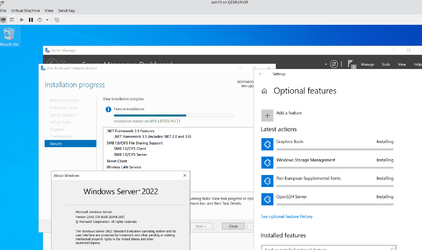
This is more like what a Windows Server should be like. 2019 is pretty good too but I thought I'd try out the 2022 server. 180 days is a nice long trial !!!! (and can be re-installed again if I want it).
The simple things : disable alt,ctrl,delete to logon, disable automatic start of "Maintain your server", disable enforcement of strong password policy (unless you really want to keep it) and disable the "shutdown reason nag" popup when shutting down. Enable RDP (remote), enable network discovery and optionally change the name of the administrator account. Enable sound and wifi if required -- and you are in business as a desktop. !!!
Most programs will install -- security is found from the menu not from the right hand thing in Windows as per standard windows.
The only thing that doesn't work and it bothers me not a bit is the store app doesn't work. That's because this is a trial version and the server store app is licensed for business users. For themes I just use a couple from W10 that I created manually.
Minimal bloat on this thing -- only 13GB after standard install and a couple of applications !!
Impressed so far.
Note to copy / clone to a physical machine - you'll have to do it either via Macrium's stand alone iso (Macrium detects this is a server so wants the server product) or do as I did - install on a vhdx file, copy the vhdx file to your physical disk, then update the bootloader via bcdboot using winpe.iso or any command line windows install disk.
Added -- can't get laptop built in screen camera working but usb webcam works perfectly so zoom / teams all OK.
Have fun --it's free so why not -- and learn about Windows servers too -- could be useful for your next gig/ !!!
Cheers
jimbo
Last edited:
My Computer
System One
-
- OS
- Windows XP,10,11 Linux (Fedora 42&43 pre-release,Arch Linux)
- Computer type
- PC/Desktop
- CPU
- 2 X Intel i7
- Screen Resolution
- 4KUHD X 2






