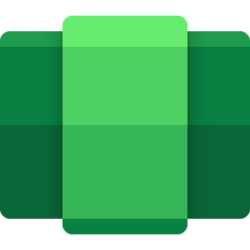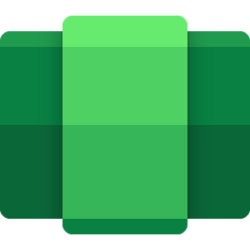We've shipped an update for Windows Subsystem for Android™ on Windows 11 to the Windows Subsystem for Android™ Preview Program. This update (2305.40000.2.0) will add the long-requested file sharing, settings updates and graphics fixes.
File Sharing
Apps can now directly access files in the Windows filesystem through the Windows known folders (See our detailed post about file sharing: #321!

Enable or Disable File Sharing in Windows Subsystem for Android (WSA) in Windows 11
This tutorial will show you how to turn on or off file sharing in Windows Subsystem for Android (WSA) for your account in Windows 11. Windows Subsystem for Android (WSA) enables your Windows 11 device to run Android apps available from the Amazon Appstore. Starting with Windows Subsystem for...www.elevenforum.com
Full Release Notes
- File sharing enabled
- File transfer using drop and drop and copy and paste!
- Windows Subsystem for Android Settings (renamed to just "Windows Subsystem for Android") redesign, including displaying all installed Android apps
- Enable apps that specify android.hardware.type.pc in their manifest to opt into receiving raw input events
- Wi-Fi API compatibility improvements
- Camera hardware compatibility improvements
- Linux kernel security update
- Updated latest Chromium WebView to version 113
- Android 13 security updates
Giving feedback
If you are having issues with Windows Subsystem for Android™ – please file feedback via Feedback Hub under Apps > Windows Subsystem for Android™. For more information about troubleshooting and submitting feedback: Troubleshooting and FAQ for mobile apps on Windows.
Thanks,
Windows Subsystem for Android™ Team
Source:
WSA 2305 Update! · microsoft WSA · Discussion #322
What's New We've shipped an update for Windows Subsystem for Android™ on Windows 11 to the Windows Subsystem for Android™ Preview Program. This update (2305.40000.2.0) will add the long-requested f...
File Sharing Now Available · microsoft WSA · Discussion #321
File Sharing Now Available! (Build 2305) What is File Sharing? We’ve been listening to the community, and many of you have been asking us to support sharing files between Windows and the Subsystem....
See also:

Install Windows Subsystem for Android (WSA) in Windows 11
This tutorial will show you how to install Windows Subsystem for Android (WSA) feature in Windows 11. Windows Subsystem for Android (WSA) enables your Windows 11 device to run Android apps available from the Amazon Appstore. Windows Subsystem for Android is only available in countries and...
 www.elevenforum.com
www.elevenforum.com

Uninstall Windows Subsystem for Android (WSA) in Windows 11
This tutorial will show you how to uninstall Windows Subsystem for Android (WSA) for your account in Windows 11. Windows Subsystem for Android (WSA) enables your Windows 11 device to run Android apps available from the Amazon Appstore. Windows Subsystem for Android is only available in...
 www.elevenforum.com
www.elevenforum.com
Last edited: