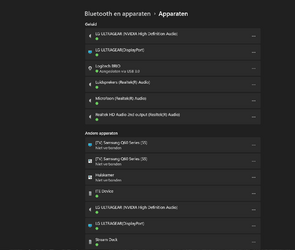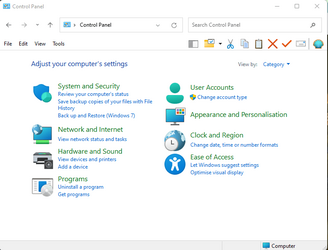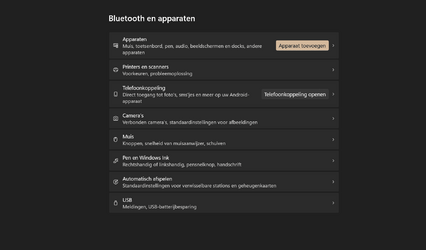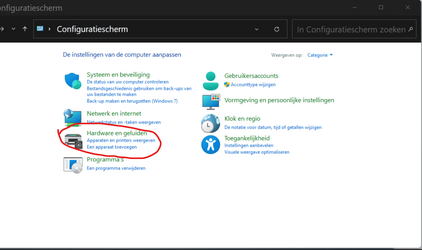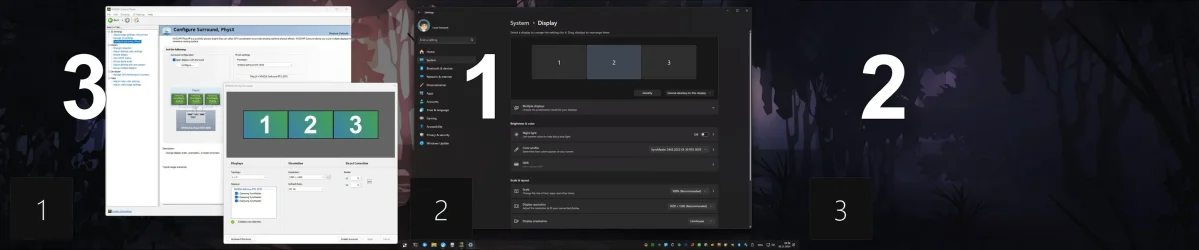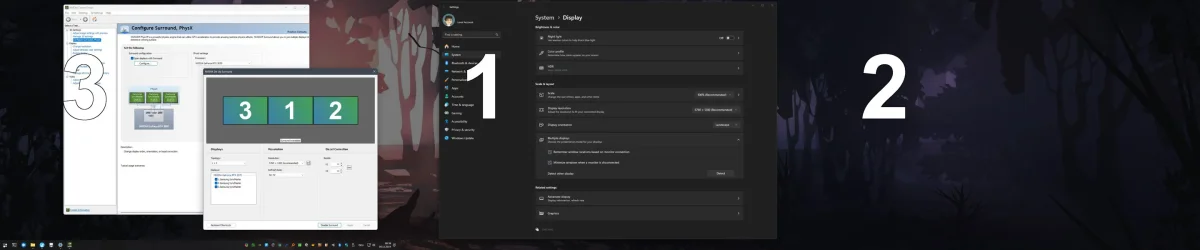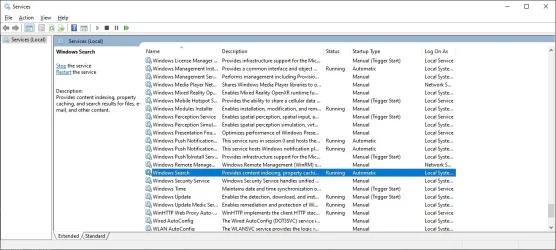One more question disable surround ok, but when you install ( clean install ) the driver, your 3 monitors are connected to your gpu so the driver install on the 3 monitors and then you enable surround or you on,ly connect 1 monitor, install the driver and then connect the 2 others ?
My Computer
System One
-
- OS
- Windows 11 Pro
- Computer type
- PC/Desktop
- CPU
- Intel i7 11700 socket 1200 ( 11 gen )
- Motherboard
- Gigabyte Z590 gaming X socket 1200
- Memory
- 32 GB geheugen : HyperX FURY HX436C18FB4AK2/32 2 X 16
- Graphics Card(s)
- Inno3D GeForce RTX 3060 Ti iCHILL X3 RED
- Monitor(s) Displays
- 3 x LG 27GN800 Ultragear - QHD IPS Gaming Monitor - 144hz - 27 inch
- Screen Resolution
- 2560 x 1440 pixels
- Hard Drives
- M.2 = samsung 980 pro 500Gb
M.2 = samsung 980 (niet pro) 1Tb
M.2 = samsung 970 evo + 500Gb
- PSU
- Gigabyte GP-P850GM 850W
- Case
- Sharkoon TG5
- Cooling
- Alpenföhn Broken 3 black edition
- Keyboard
- Corsair K95 RGB Platinum - Azerty - Cherry MX Speed - Mechanisch Gaming
- Mouse
- Corsair IRONCLAW RGB Gaming Mouse - 18000 DPI - Zwart
- Internet Speed
- 1 Gb