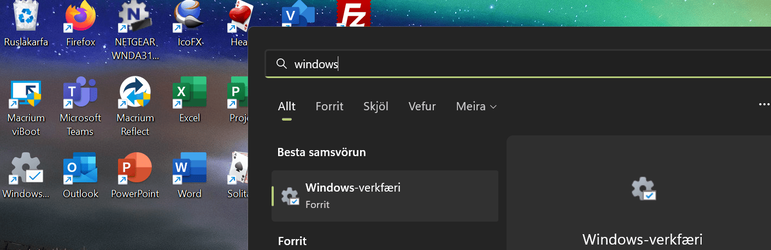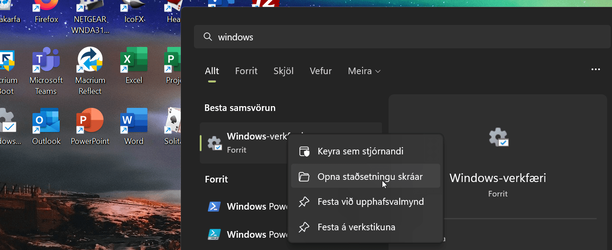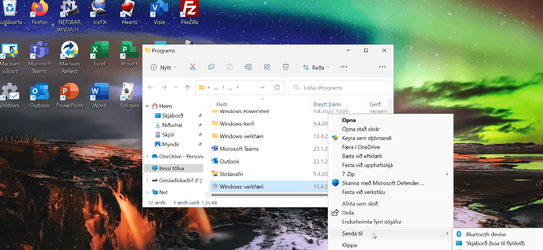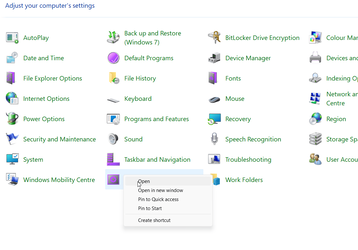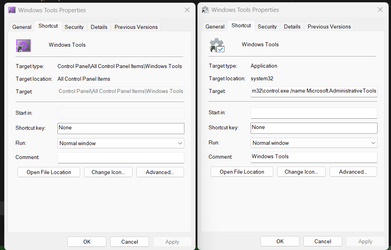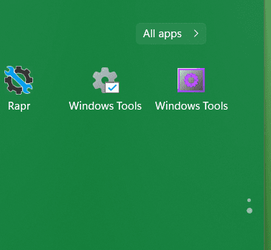beagle1957
Active member
- Local time
- 5:12 AM
- Posts
- 4
- OS
- Windows 11
Just noticed that the Windows Tools folder is missing from my All Apps list since the most recent Windows 11 Cumulative Update. Any way to re-add it?
- Windows Build/Version
- 22000.613
My Computer
System One
-
- OS
- Windows 11