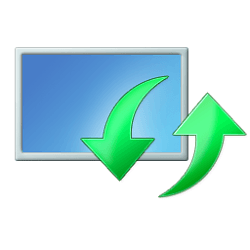win11 pro
KB5010386 was just installed and my pc auto rebooted overnight
even though my group policy was set to "do not restart while user is logged in," which I was.
Also, my group policy is set to notify updates only. No auto downloading.
Yet, this update was somehow downloaded. I did not approve any downloads.
Does windows update now ignore group policy?
or how do I have to set it in order to disable windows update?
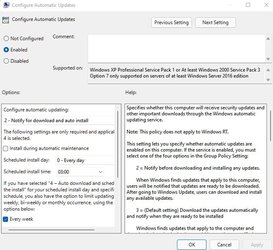

KB5010386 was just installed and my pc auto rebooted overnight
even though my group policy was set to "do not restart while user is logged in," which I was.
Also, my group policy is set to notify updates only. No auto downloading.
Yet, this update was somehow downloaded. I did not approve any downloads.
Does windows update now ignore group policy?
or how do I have to set it in order to disable windows update?
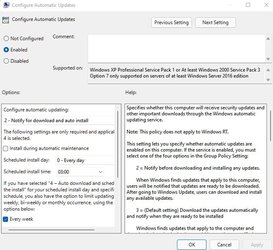

My Computer
System One
-
- OS
- 11