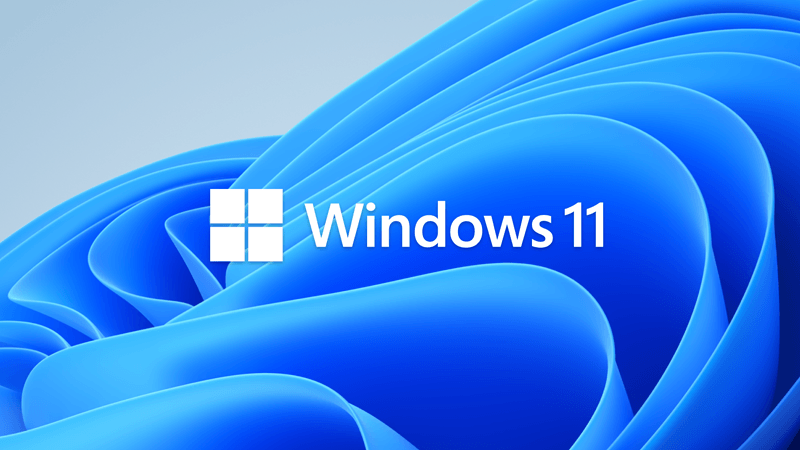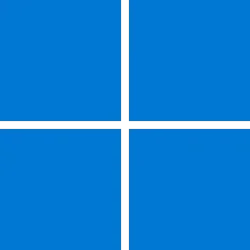AussieMike
New member
My PC, a Dell Vostro 3520 running Windows 11 Pro, is 18 months old and updates itself with Windows Settings. I also regularly check to make sure I’m up to date.
In Settings/Windows Update, I’m getting a message saying:
“Get the newer version of Windows to stay up to date. Your version of Windows has reached the end of service.”
The “Learn more” link in Settings doesn’t really help. It’s too complicated, and seems aimed at Windows 10. Any help will be gladly received. Thanks
In Settings/Windows Update, I’m getting a message saying:
“Get the newer version of Windows to stay up to date. Your version of Windows has reached the end of service.”
The “Learn more” link in Settings doesn’t really help. It’s too complicated, and seems aimed at Windows 10. Any help will be gladly received. Thanks
My Computer
System One
-
- OS
- Windows 11 Pro
- Computer type
- Laptop
- Manufacturer/Model
- Dell Vostro 3520