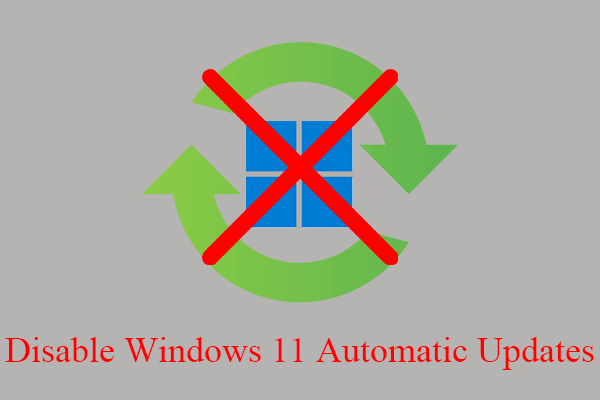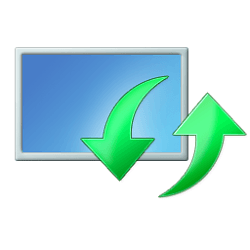When I click on Windows Update and one is available I notice afterwards if I click on the Windows Update troubleshooter it says there is a problem and it fixes it the problem.
It is in bits.
I also have read that windows should be updated automatically because windows itself does not always want to install an update on your system.
Now I am confused as to whether to set my computer just two automatic updates which are very infrequent or to manual updates which I see often.
It is in bits.
I also have read that windows should be updated automatically because windows itself does not always want to install an update on your system.
Now I am confused as to whether to set my computer just two automatic updates which are very infrequent or to manual updates which I see often.
My Computer
System One
-
- OS
- Windows 11 pro
- Computer type
- PC/Desktop
- Manufacturer/Model
- ASUS built by Micro center
- CPU
- Intel Core i9- 12900K Alder Lake 3.2 GHz LGA1700
- Motherboard
- Asus prime Z790-v WI FI Intel LGA1700 ATX
- Memory
- G-Skill Ripjaws S5 32GB
- Graphics Card(s)
- NVIDIA GEForce GTX1616 Super dual fan
- Hard Drives
- Samsung 500GB 860 EVO
- PSU
- Thermalake 500 Watt
- Case
- V 100ATX
- Antivirus
- Defender primary with MBAM free secondary