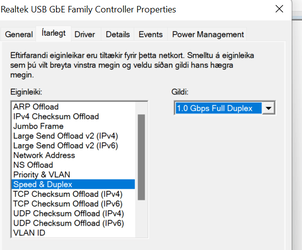I keep losing the Network and if this keeps up I will go back to Windows 10. I like am Dumbfounded by this It just happened again. I never had this in 10 EVER.
My Computers
System One System Two
-
- OS
- 11 Pro 26100.4762
- Computer type
- PC/Desktop
- Manufacturer/Model
- Dell Alienware Aurora R16
- CPU
- Intel Core i9 14900F (24 -Core, 68 MB Total Cache)
- Motherboard
- Dell Alienware
- Memory
- 32GB DDR5
- Graphics Card(s)
- RTX 4080 Super w/576.88
- Sound Card
- Realtec
- Monitor(s) Displays
- Corsair XENEON 32QHD165
- Screen Resolution
- 2560 X 1440
- Hard Drives
- 1-2TB Samsung 990 Pro PCIe NVMe M2 SSD
1-4TB Samsung 990 Pro PCIe NVMe M2 SSD
- PSU
- 1000 Watt Platinum Dell
- Case
- Alienware
- Cooling
- Liquid Closed Loop
- Keyboard
- Corsair Strafe RGB MK.2
- Mouse
- Corsair M65 Pro
- Internet Speed
- 1000Gb's Down-20 Up
- Browser
- Firefox 140.0.4
- Antivirus
- Defender
- Other Info
- Very Quiet And Fast
CyberPower UPS CP1500PFCLCD
-
- Operating System
- MX-Linux 23.6 AHS
- Computer type
- PC/Desktop
- Manufacturer/Model
- IBuypower
- CPU
- Intel Core i5 1315u
- Motherboard
- ASRock
- Memory
- 32GB DDR5
- Graphics card(s)
- PNY RTX 4017
- Sound Card
- onboard
- Monitor(s) Displays
- Dell 2419HGCF
- Screen Resolution
- 1920 X 1080
- Hard Drives
- SAMSUNG 980 PRO SSD 2TB, PCIe 4.0 M.2 2280
- PSU
- 850Watt
- Case
- Small
- Cooling
- Closed loop Liquid
- Keyboard
- IBP
- Mouse
- IBP
- Internet Speed
- 1GB
- Browser
- Firefox 140.0.2
- Antivirus
- Windows Defender
- Other Info
- Noisy but fast




 )
)