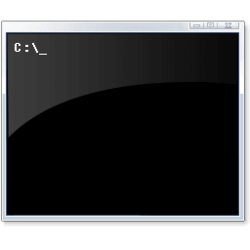Windows IT Pro Blog:
Starting January 29, 2024, you'll find Windows Management Instrumentation Command line (WMIC) feature "disabled by default" on the insider build of Windows 11. If your application is dependent on WMIC, please migrate away from it using this post as a guide. Let's catch up on the latest and learn how you can use PowerShell and programmatic ways to query WMIC today.
What is WMI command line (WMIC)?
The WMI command line (WMIC) utility provides a command-line interface for Windows Management Instrumentation (WMI). It's compatible with existing shells and utility commands.Note: For more information and guidelines on how to use WMIC, see Using Windows Management Instrumentation command line and WMIC—take command-line control over WMI. Look for information on aliases, verbs, switches, and commands.
WMIC deprecation history
Deprecation is a term used here at Microsoft to describe the stage of the product lifecycle when a feature or functionality is no longer in active development and may be removed in future releases of a product or online service. Usually, it's replaced by something better, more advanced, or more functional. The feature or capability will typically continue to work and is fully supported until it's officially removed. The deprecation notification can span a few months or years. After removal, the feature or capability will no longer work.The Windows Management Instrumentation Command line (WMIC) was deprecated in 2016.
Note: If needed, revisit the first two announcements in Features Removed or Deprecated in Windows Server 2012 and Deprecated features in the Windows client.
Since then, WMIC was converted into a Feature on Demand (FoD) as part of Windows 11, version 22H2. FoDs are Windows features that can be added at any time. And up until now, WMIC FoD has been "enabled by default" on Windows 11, version 22H2 and later versions. That's changing in the coming year: in the next OS release of Windows 11, the WMIC FoD will be "disabled by default." If you're on the insider build, you'll start seeing the change after January 29, 2024.
WMIC deprecation timeline
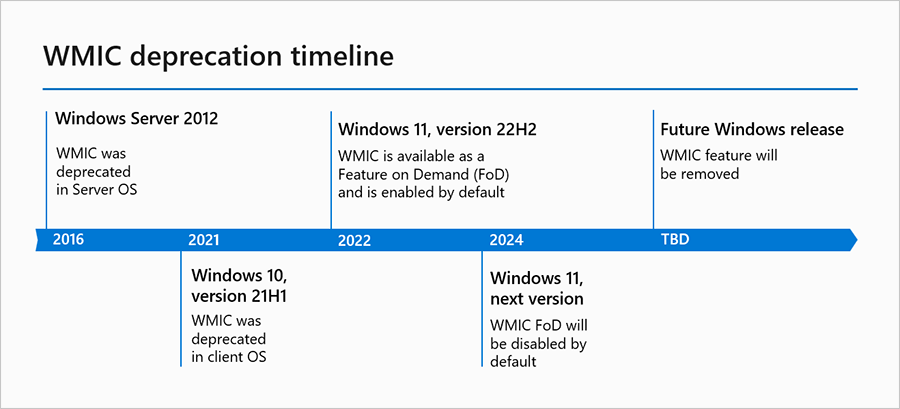
The timeline graphic showing past and future dates of WMIC deprecation.
Why was WMIC deprecated?
The WMIC tool is superseded by Windows PowerShell for WMI. We've been heavily investing in PowerShell in the past few years. The new tools provide a more efficient way of querying WMI. Removing a deprecated component helps reduce complexity while keeping you secure and productive. It will be removed from Windows in a future release.What should I do if my app has a dependency on WMIC?
Please use WMIC workarounds such as PowerShell or programmatically query WMI.PowerShell support
By default, PowerShell includes cmdlets for working with other technologies such as Windows Management Instrumentation (WMI). There are several native WMI cmdlets that exist in PowerShell without having to install any additional software or modules. Here's an example of how you can replace a familiar WMIC query with a WMI PowerShell cmdlet.| WMIC | PowerShell |
| Wmic /namespace:\\>namespace< PATH >Class< Get >Attribute1, Attribute2, … Attribute n< | Get-CIMInstance -namespace ' >namespace< ' -query 'select * from >Class<' | ft >Attribute1, Attribute2, … Attribute n< |
Alternatively, run the PowerShell command directly from the command prompt (given the setup has PowerShell capabilities):
Code:
C:\Windows\System32> powershell -c "Get_CIMInstance -query 'select * from <Class>' | ft <Attribute1, Attribute 2, … Attribute n>"Please look at Working with WMI - PowerShell for more information and examples.
Programmatic ways of using WMI
Apart from PowerShell and other tools like wbemtool.exe, you can use COM APIs to interact with WMI. Specifically, you can write scripts and programs in supported languages like C++, .Net, VBScript, etc.Please refer to the following documentation for more guidance and examples:
- Using WMI - Win32 apps
- Creating WMI Clients - Win32 apps
- Creating a WMI Application or Script - Win32 apps
- Creating a WMI Application Using C++ - Win32 apps
- WMI C++ Application Examples - Win32 apps
Source:

WMI command line (WMIC) utility deprecation: Next steps | Windows IT Pro blog
Get ready for the next step in WMIC deprecation: this feature on demand will be disabled by default soon.
Last edited: