I have encountered a weird issue where I can WOL a computer if it was shutdown but not from sleep. You would think it would work the other way around.
It's an old Dell Optiplex 780 with Windows 11. The issue happens with the Ethernet port (Intel 82567-LM3) on the motherboard. WOL from sleep works if I install and use a 4-port Broadcom PCI card with the built-in drivers.
I have tried everything that I've found on the Internet over the past two days. I'm stumped. I have tried different drivers and I've even forced drivers from similar Intel models that have more features. I have disabled/enabled Fast Startup, PCI Link power state, hibernate, hybrid sleep in Power Management, changed power and WOL settings in the BIOS etc.
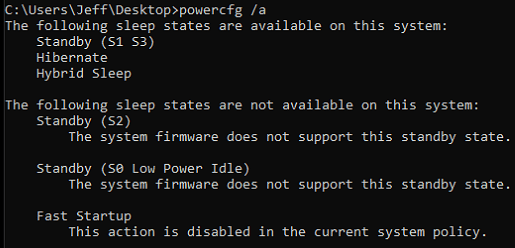
Anyone have any ideas? I'm guessing this is a lost cause because I have tried every sensible suggestion I have found on the Internet.
It's an old Dell Optiplex 780 with Windows 11. The issue happens with the Ethernet port (Intel 82567-LM3) on the motherboard. WOL from sleep works if I install and use a 4-port Broadcom PCI card with the built-in drivers.
I have tried everything that I've found on the Internet over the past two days. I'm stumped. I have tried different drivers and I've even forced drivers from similar Intel models that have more features. I have disabled/enabled Fast Startup, PCI Link power state, hibernate, hybrid sleep in Power Management, changed power and WOL settings in the BIOS etc.
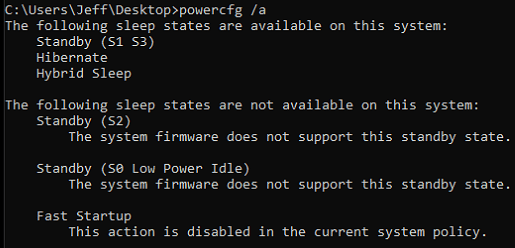
Anyone have any ideas? I'm guessing this is a lost cause because I have tried every sensible suggestion I have found on the Internet.
My Computer
System One
-
- OS
- Win11






