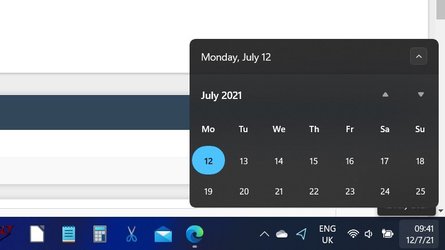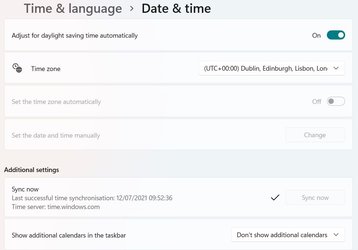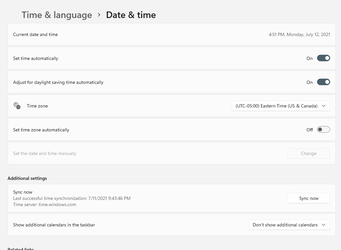Bill4321
Well-known member
Hello everyone
When I click on the date/time in the bottom right the date that is highlighted is the previous day, not the current day. Is this a bug or am I going slightly mad? My time zone settings are (UTC+00.00) Dublin, Edinburgh, Lisbon etc.
When I click on the date/time in the bottom right the date that is highlighted is the previous day, not the current day. Is this a bug or am I going slightly mad? My time zone settings are (UTC+00.00) Dublin, Edinburgh, Lisbon etc.
Attachments
Last edited:
My Computer
System One
-
- OS
- Windows 11 Pro
- Computer type
- Laptop
- Manufacturer/Model
- HP Omen
- CPU
- I7-10750H
- Memory
- 16GB
- Graphics Card(s)
- NVIDIA RTX2070