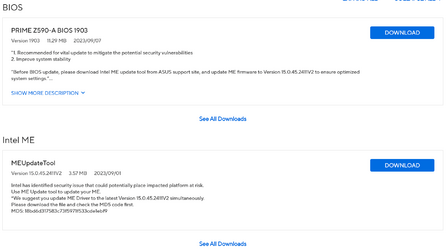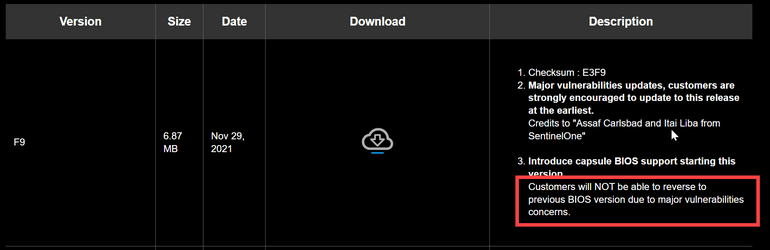Hi,
You're wrong, the last Intel ME firmware from my thread is newer that the last Intel ME firmware from your motherboard support page (the last Intel ME firmware from my thread contains newer PCHC Firmware that the last Intel ME firmware from your motherboard support page which contains PCHC Firmware v15.0.0.1013 [29/06/2020]).
Last Intel ME firmware from my thread :
Firmware : 15.0.45.2411 [13/02/2023]
PMC Firmware : 150.2.10.1020 [17/02/2022]
PCHC Firmware : 15.0.0.1021 [28/04/2021]
PHY Firmware : 12.14.215.2015 [25/08/2021]
Last Intel ME firmware from your motherboard support page :
Firmware : 15.0.45.2411 [13/02/2023]
PMC Firmware : 150.2.10.1020 [17/02/2022]
PCHC Firmware : 15.0.0.1013 [29/06/2020]
PHY Firmware : 12.14.215.2015 [25/08/2021]