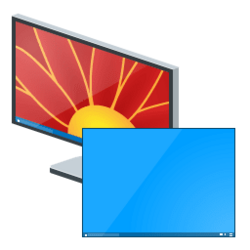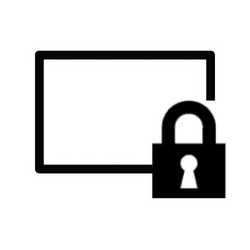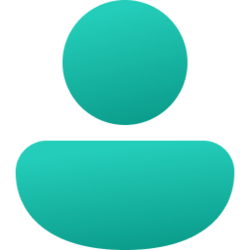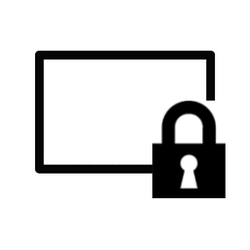Navigation
Install the app
How to install the app on iOS
Follow along with the video below to see how to install our site as a web app on your home screen.
Note: This feature may not be available in some browsers.
More options
You are using an out of date browser. It may not display this or other websites correctly.
You should upgrade or use an alternative browser.
You should upgrade or use an alternative browser.
background
-
Personalization Enable or Disable Windows Spotlight on Desktop Background in Windows 11
This tutorial will show you how to enable or disable Windows Spotlight on the desktop background for your account, specific users, or all users in Windows 11. You can have Windows Spotlight as a theme and display different background images on your desktop and lock screen in Windows 11. You... -
Apps Remove Background of Image in Paint app in Windows 11
This tutorial will show you how to remove the background of any image using the Paint app in Windows 11. The Paint app included in Windows 11 is a simple and powerful graphics editor with a range of uses. You can edit images quickly or create masterpieces with the tools in this app. Once you’re... -
Personalization Enable or Disable Lock Screen Slideshow in Windows 11
This tutorial will show you how to enable or disable the ability to show a slideshow on the lock screen background for all users in Windows 10 and Windows 11. The lock screen (aka: welcome screen) is the screen you see at startup and when you lock (Win+L) the PC. You will need to dismiss the... -
Personalization Add Open Desktop Background File Location context menu in Windows 11
This tutorial will show you how to add or remove Open desktop background file location on the desktop context menu for all users in Windows 10 and Windows 11. You can change your desktop background in Windows 11 to be a picture, solid color, a slideshow, or Windows Spotlight. You can add a... -
Personalization Enable or Disable Changing Desktop Background in Windows 11
This tutorial will show you how to enable or disable changing the desktop background for specific or all users in Windows 10 and Windows 11. You can change your desktop background in Windows 11 to be a picture, solid color, a slideshow, or Windows Spotlight image. You can disable changing the... -
Personalization Enable or Disable Desktop Background in Windows 11
This tutorial will show you how to enable or disable the desktop background for your account in Windows 11. You can change your desktop background in Windows 11 to be a picture, solid color, a slideshow, or Windows Spotlight image. You can enable or disable showing the desktop background on... -
Personalization Disable Desktop Wallpaper JPEG Quality Reduction in Windows 11
This tutorial will show you how to enable or disable the automatic import quality reduction of a JPG or JPEG desktop wallpaper for your account in Windows 10 and Windows 11. When you set an image as your desktop background wallpaper or slideshow, Windows will import a copy of this image and... -
Personalization Switch to Next Windows Spotlight Picture in Windows 11
The options in this tutorial are no longer available in Windows. This tutorial will show you how to switch to the next Windows Spotlight picture on the desktop and/or lock screen for your account in Windows 11. Windows Spotlight is an option for your theme, lock screen, and desktop background... -
Personalization Enable or Disable Facts, Tips, and Tricks on Lock Screen in Windows 11
This tutorial will show you how to turn on or off Get fun facts, tips, tricks, and more on your lock screen for your account in Windows 11. The lock screen (aka: welcome screen) is the screen you see at startup and when you lock the computer (Win+L). You will need to dismiss the lock screen to... -
Personalization Enable or Disable Changing Lock Screen Background in Windows 11
This tutorial will show you how to enable or disable changing the lock screen background for all users in Windows 10 and Windows 11. The lock screen (aka: welcome screen) is the screen you see at startup and when you lock the computer (Win+L). You will need to dismiss the lock screen to to see... -
Personalization Delete Desktop Background Wallpaper History in Windows 11
This tutorial will show you how to delete all or specific recent images from desktop background wallpaper history for your account in Windows 11. You can change your desktop background in Windows 11 to be a picture, solid color, a slideshow, or Spotlight collection. Windows keeps the last 5... -
Personalization Enable or Disable Acrylic Blur Effect on Sign-in Screen Background in Windows 11
This tutorial will show you how to enable or disable the acrylic blur effect on the sign-in screen background image for all users in Windows 10 and Windows 11. The lock screen is the screen you see at startup and when you lock (Win+L) the PC. You will need to dismiss the lock screen to to see... -
Personalization Enable or Disable Lock Screen Background Motion in Windows 11
This tutorial will show you how to enable or disable lock screen background motion for your account or all users in Windows 11. The lock screen (aka: welcome screen) is the screen you see at startup and when you lock (Win+L) the PC. You will need to dismiss the lock screen to to see the sign-in... -
Personalization Enable or Disable Show Lock Screen Background on Sign-in Screen in Windows 11
This tutorial will show you how to enable or disable show lock screen background on the sign-in screen for your account or all users in Windows 11. The lock screen (aka: welcome screen) is the screen you see at startup and when you lock (Win+L) the PC. You will need to dismiss the lock screen... -
Personalization Change Lock Screen Background to Spotlight, Picture, or Slideshow in Windows 11
This tutorial will show you different ways to change the lock screen background to Windows Spotlight, a picture, or slideshow for your account in Windows 11. The lock screen (aka: welcome screen) is the screen you see at startup and when you lock (Win+L) the PC. You will need to dismiss the... -
Personalization Change Desktop Background to Spotlight, Picture, Solid Color, or Slideshow in Windows 11
This tutorial will show you different ways to change the desktop background to a picture, solid color, slideshow, or Windows Spotlight image for your account in Windows 11. You can change your desktop background in Windows 11 to be a picture, solid color, a slideshow, or Windows Spotlight...