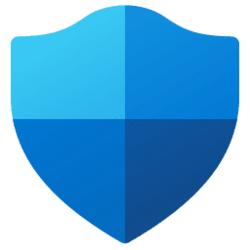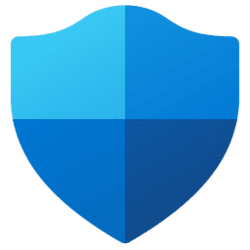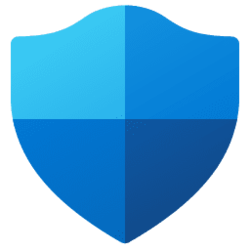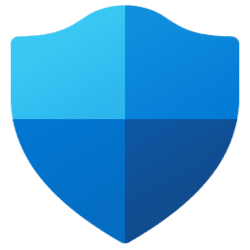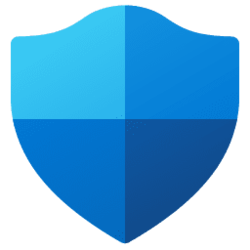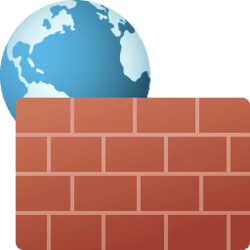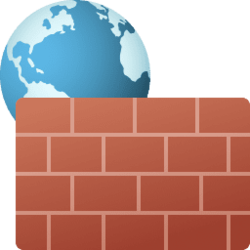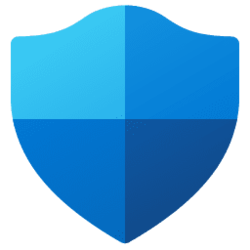defender
-
Privacy and Security Clear Windows Security Protection History in Windows 11
This tutorial will show you how to manually clear Windows Security protection history in Windows 10 and Windows 11. The Protection History page in the Windows Security app is where you can go to view recommendations and actions that Microsoft Defender Antivirus has taken on your behalf... -
Privacy and Security Change Time to Clear Windows Security Protection History in Windows 11
This tutorial will show you how to change how many days to automatically clear Windows Security protection history in Windows 10 and Windows 11. The Protection History page in the Windows Security app is where you can go to view recommendations and actions that Microsoft Defender Antivirus has... -
Privacy and Security View Windows Security Protection History in Windows 11
This tutorial will show you how to view the protection history of Microsoft Defender Antivirus in Windows Security in Windows 11. The Protection History page in the Windows Security app is where you can go to view recommendations and actions that Microsoft Defender Antivirus has taken on your... -
Privacy and Security Enable or Disable Microsoft Defender PUA Protection in Windows 11
This tutorial will show you how to enable or disable Microsoft Defender Antivirus Potentially unwanted applications (PUA) protection in Windows 11. Potentially unwanted apps (PUA) aren't malware, but they might display advertising, use your PC for cryptomining, or do other things you'd prefer... -
Browsers and Mail Enable or Disable Microsoft Defender SmartScreen for Microsoft Edge in Windows 11
This tutorial will show you how to turn on or off Microsoft Defender SmartScreen for Microsoft Edge for your account or all users in Windows 11. Microsoft Defender SmartScreen protects against phishing or malware websites and applications, and the downloading of potentially malicious files... -
Privacy and Security Enable or Disable Microsoft Defender SmartScreen for Microsoft Store Apps in Windows 11
This tutorial will show you how to turn on or off Microsoft Defender SmartScreen for Microsoft Store apps for your account or all users in Windows 11. Microsoft Defender SmartScreen protects against phishing or malware websites and applications, and the downloading of potentially malicious... -
Privacy and Security Enable or Disable Microsoft Defender SmartScreen Check Apps and Files from Web in Windows 11
This tutorial will show you how to enable or disable Microsoft Defender SmartScreen Check apps and files from the web in Windows 11. Microsoft Defender SmartScreen protects against phishing or malware websites and applications, and the downloading of potentially malicious files. By default... -
Privacy and Security Enable or Disable Microsoft Defender SmartScreen Phishing Protection Windows 11
This tutorial will show you how to turn on or off Microsoft Defender SmartScreen Phishing protection in Windows 11. Microsoft Defender SmartScreen protects against phishing or malware websites and applications, and the downloading of potentially malicious files. Starting with Windows 11 build... -
Privacy and Security Manually Scan with Microsoft Defender Antivirus in Windows 11
This tutorial will show you different ways to manually scan files, folders, and drives on demand with Microsoft Defender Antivirus in Windows 10 and Windows 11. Microsoft Defender Antivirus is an antivirus software that is included in Windows 11 and can help protect your device from viruses... -
Privacy and Security Run Microsoft Defender Offline Scan in Windows 11
This tutorial will show you how to manually run a Microsoft Defender Offline scan of your PC in Windows 10 and Windows 11. Microsoft Defender Offline is an antimalware scanning tool that lets you boot and run a scan from a trusted environment. The scan runs from outside the normal Windows... -
Privacy and Security Turn On or Off Microsoft Defender Firewall in Windows 11
This tutorial will show you how turn on or off Microsoft Defender Firewall for Domain, Private, and/or Public networks in Windows 10 and Windows 11. Microsoft Defender Firewall helps prevent hackers and malicious software from gaining access to your PC through the internet or a Domain, Private... -
Privacy and Security Enable or Disable Microsoft Defender Firewall in Windows 11
This tutorial will show you how to enable or disable the ability to turn on or off Microsoft Defender Firewall in Windows 10 and Windows 11. Microsoft Defender Firewall helps prevent hackers and malicious software from gaining access to your PC through the internet or a Domain, Private, or... -
Privacy and Security Enable or Disable Microsoft Defender Antivirus in Windows 11
This tutorial will show you how to enable or disable Microsoft Defender Antivirus in Windows 11. Microsoft Defender Antivirus is an antivirus software that is included in Windows 11 and can help protect your device from viruses, malware, and other threats. You must be signed in as an... -
Privacy and Security Add or Remove Allowed Apps for Controlled Folder Access in Windows 11
This tutorial will show you how to add and remove allowed apps for Controlled Folder Access in Microsoft Defender Antivirus in Windows 11. Microsoft Defender Antivirus is an antivirus software that is included in Windows 11 and can help protect your device from viruses, malware, and other... -
Privacy and Security Add or Remove Protected Folders for Controlled Folder Access in Windows 11
This tutorial will show you how to add and remove protected folders for Controlled Folder Access in Microsoft Defender Antivirus in Windows 11. Microsoft Defender Antivirus is an antivirus software that is included in Windows 11 and can help protect your device from viruses, malware, and other... -
Privacy and Security Enable or Disable Controlled Folder Access for Microsoft Defender Antivirus in Windows 11
This tutorial will show you how to enable or disable Controlled Folder Access for Microsoft Defender Antivirus in Windows 11. Microsoft Defender Antivirus is an antivirus software that is included in Windows 11 and can help protect your device from viruses, malware, and other threats... -
Privacy and Security Enable or Disable Automatic Sample Submission for Microsoft Defender Antivirus in Windows 11
This tutorial will show you how to enable or disable automatic sample submission for Microsoft Defender Antivirus in Windows 11. Microsoft Defender Antivirus is an antivirus software that is included in Windows 11 and can help protect your device from viruses, malware, and other threats... -
Privacy and Security Enable or Disable Cloud-delivered Protection for Microsoft Defender Antivirus in Windows 11
This tutorial will show you how to enable or disable Cloud-delivered protection for Microsoft Defender Antivirus in Windows 11. Microsoft Defender Antivirus is an antivirus software that is included in Windows 11 and can help protect your device from viruses, malware, and other threats. Cloud... -
Privacy and Security Enable or Disable Real-time Protection for Microsoft Defender Antivirus in Windows 11
This tutorial will show you how to enable or disable real-time protection for Microsoft Defender Antivirus in Windows 10 and Windows 11. Microsoft Defender Antivirus is an antivirus software that is included in Windows 10/11 and can help protect your device from viruses, malware, and other... -
Privacy and Security Enable or Disable Periodic Scanning in Microsoft Defender Antivirus in Windows 11
This tutorial will show you how to enable or disable Periodic Scanning in Microsoft Defender Antivirus when you have a 3rd party antivirus program installed in Windows 11. Microsoft Defender Antivirus is an antivirus software that is included in Windows 11 and can help protect your device from...