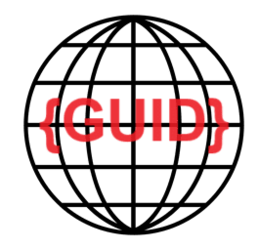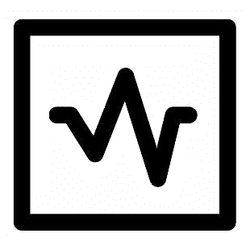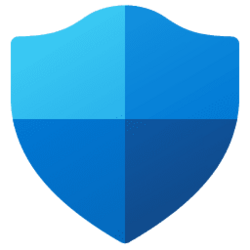Navigation
Install the app
How to install the app on iOS
Follow along with the video below to see how to install our site as a web app on your home screen.
Note: This feature may not be available in some browsers.
More options
You are using an out of date browser. It may not display this or other websites correctly.
You should upgrade or use an alternative browser.
You should upgrade or use an alternative browser.
developer
-
System Enable or Disable Device Discovery in Developer Mode in Windows 11
This tutorial will show you how to turn on or off Device Discovery for developers in Developer Mode to make your Windows 11 device visible to USB connections and your local network. SSH services are enabled when you enable Device Discovery on your device. This is used when your device is a... -
System Find All Dev Drives in Windows 11
This tutorial will show you how to get a list of all currently mounted Dev Drives in Windows 11. Dev Drive is a new form of storage volume available to improve performance for key developer workloads. Dev Drive is built upon Resilient File System (ReFS) technology and includes file system... -
System Enable or Disable Create Dev Drive in Windows 11
This tutorial will show you how to enable or disable the ability to create a Dev Drive for all users in Windows 11. Dev Drive is a new form of storage volume available to improve performance for key developer workloads. Dev Drive is built upon Resilient File System (ReFS) technology and... -
System Enable or Disable Sudo Command in Windows 11
This tutorial will show you how to enable or disable the Sudo command for all users in Windows 11. Starting with Windows 11 build 26052 (Canary and Dev), Sudo for Windows provides a new way for users to run elevated commands directly from an unelevated console session. It is an ergonomic and... -
General Generate a Globally Unique Identifier (GUID) in Windows 11
This tutorial will show you how to quickly generate a new Globally Unique Identifier (GUID) in Windows 10 and Windows 11. A GUID is a 128-bit integer (16 bytes) that can be used across all computers and networks wherever a unique identifier is required. Such an identifier has a very low... -
Apps Uninstall or Reinstall Dev Home app in Windows 11 and Windows 10
This tutorial will show you how to uninstall or reinstall the Dev Home app for your account or all users in Windows 11 and Windows 10. Starting with Dev Home Preview version 0.9, support for Windows 10 was added. Dev Home is a new control center for Windows providing the ability to monitor... -
System Enable or Disable Device Portal in Windows 11
This tutorial will show you how to turn on or off Device Portal in Windows 11. Windows Device Portal (WDP) is a device management and debugging tool that lets you configure and manage device settings and view diagnostic information from your PC over HTTP from a web browser. You can use the... -
System Designate Dev Drive as Trusted or Untrusted in Windows 11
This tutorial will show you how to designate a Dev Drive as trusted or untrusted in Windows 11. Microsoft introduced Dev Drive starting with Windows 11 build 22621.2338. Dev Drive is a new form of storage volume available to improve performance for key developer workloads. Dev Drive is built... -
Privacy and Security Enable or Disable Performance Mode for Dev Drive Protection in Windows 11
This tutorial will show you how to enable or disable Dev Drive protection using Microsoft Defender Antivirus protection mode in Windows 11. Microsoft introduced Dev Drive starting with Windows 11 build 22621.2338. Dev Drive is a new form of storage volume available to improve performance for... -
System Create Dev Drive in Windows 11
This tutorial will show you how to create a Dev Drive using unallocated space on a disk or new virtual hard disk (VHD/VHDX) in Windows 11. Starting with Windows 11 version 22H2 KB5030310 Build 22621.2361,, Microsoft introduced Dev Drive. Dev Drive is a new form of storage volume available to... -
Privacy and Security Change PowerShell Script Execution Policy in Windows 11
This tutorial will show you different ways on how to set the PowerShell script execution policy for the current user, local machine, or current process in Windows 10 and Windows 11. PowerShell's execution policy is a safety feature that controls the conditions under which PowerShell loads... -
System Enable or Disable Developer Mode in Windows 11
This tutorial will show you how to enable or disable Developer Mode in Windows 11. If you are using your computer for ordinary day-to-day activities such as games, web browsing, email or Office apps, you do not need to activate Developer Mode and in fact, you shouldn't activate it. However, if...