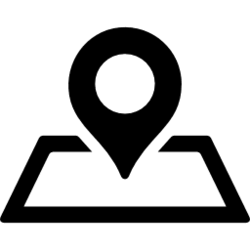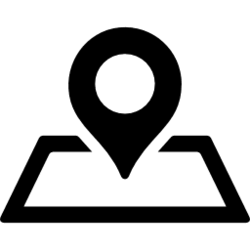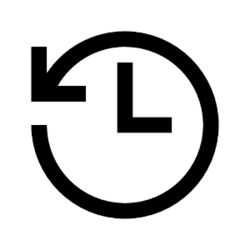Navigation
Install the app
How to install the app on iOS
Follow along with the video below to see how to install our site as a web app on your home screen.
Note: This feature may not be available in some browsers.
More options
You are using an out of date browser. It may not display this or other websites correctly.
You should upgrade or use an alternative browser.
You should upgrade or use an alternative browser.
location
-
Apps Enable or Disable Location Based Features for Photos app in Windows 11
This tutorial will show you how to enable or disable the location based features in the Photos app for your account in Windows 10 and Windows 11. The Microsoft Photos app included in Windows is a rich media experience that empowers you to do more with your photos and videos. View, organize, and... -
Privacy and Security Add Turn On or Off Location Services Context Menu in Windows 11
This tutorial will show you how to add a turn on or off "Location Services" context menu for all users in Windows 10 and Windows 11. The Location Services context menu added by this tutorial will allow you to quickly turn on or turn off location services for the device (all users) or for apps... -
Privacy and Security Turn On or Off "Notify when apps request location" in Windows 11
This tutorial will show you how to turn on or off "Notify when apps request location" for your account in Windows 11. Microsoft operates a location service that helps determine the precise geographic location of your Windows device. The precise location of your device allows apps to give you... -
Privacy and Security Enable or Disable Allow Location Override in Windows 11
This tutorial will show you how to enable or disable allow location override to use location from remote connection instead of this device for your account in Windows 11. Microsoft operates a location service that helps determine the precise geographic location of your Windows device. The... -
Privacy and Security See which Apps have Accessed your Location in Windows 11
This tutorial will show you how to see which apps have accessed your device location in the last 7 days for your account in Windows 11. Microsoft operates a location service that helps determine the precise geographic location of your Windows device. The precise location of your device allows... -
Privacy and Security Clear Location Last Accessed History in Windows 11
This tutorial will show you how to clear the location last accessed history by apps for your account in Windows 11. Microsoft operates a location service that helps determine the precise geographic location of your Windows device. The precise location of your device allows apps to give you... -
Privacy and Security Use Find My Device to Remotely Lock your Windows 11 Device
This tutorial will show you how to use Find My Device to remotely lock your Windows 10 or Windows 11 device. Find My Device is a feature that can help you locate your Windows 11 device if it's lost or stolen. To use this feature, sign in to your device with a Microsoft account and make sure... -
Privacy and Security Use Find My Device to Locate your Windows 11 Device
This tutorial will show you how to use Find My Device to see the last known location of your Windows 10 or Windows 11 device. Find My Device is a feature that can help you locate your Windows 11 device if it's lost or stolen. To use this feature, sign in to your device with a Microsoft account... -
Privacy and Security Enable or Disable Find My Device in Windows 11
This tutorial will show you how to turn on or off Find My Device to see the last known location of your Windows 11 device from your Microsoft account online. Find My Device is a feature that can help you locate your Windows 11 device if it's lost or stolen. To use this feature, sign in to your... -
Privacy and Security Change Default Location in Windows 11
This tutorial will show you how to set or change the default location for your Windows 11 device for your account. Microsoft operates a location service that helps determine the precise geographic location of your Windows device. The precise location of your device allows apps to give you... -
Privacy and Security Clear Default Location in Windows 11
This tutorial will show you how to clear the default location for your Windows 11 device for your account. Microsoft operates a location service that helps determine the precise geographic location of your Windows device. The precise location of your device allows apps to give you directions... -
Privacy and Security Clear Location History from Windows 11 Device
This tutorial will show you how to clear your device location history on demand for your account in Windows 11. Microsoft operates a location service that helps determine the precise geographic location of your Windows device. The precise location of your device allows apps to give you... -
Privacy and Security Turn On or Off Let Apps Access Location in Windows 11
This tutorial will show you how to turn on or off "Let apps access your location" and "Let desktop apps access your location" for your account Windows 11. Microsoft operates a location service that helps determine the precise geographic location of your Windows device. The precise location of... -
Privacy and Security Enable or Disable Location Services in Windows 11
This tutorial will show you how to enable or disable location services for all users on your Windows 11 device. Microsoft operates a location service that helps determine the precise geographic location of your Windows device. The precise location of your device allows apps to give you... -
System Enable or Disable Remember Window Locations on Multiple Displays in Windows 11
This tutorial will show you how to enable or disable remember where window locations were last opened based on monitor connection for your account in Windows 11. If you have more than one display connected, Windows 11 will remember window locations based on monitor connection by default so that...