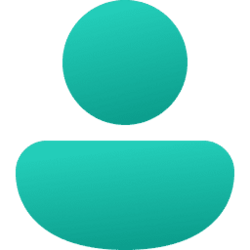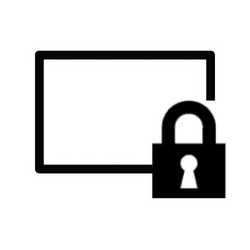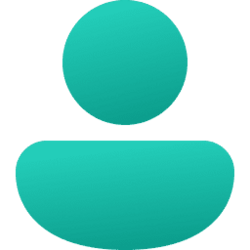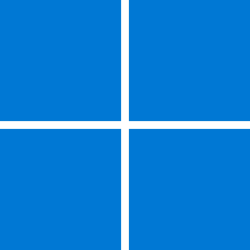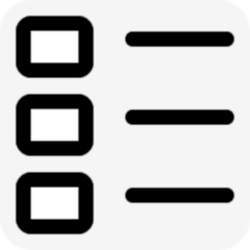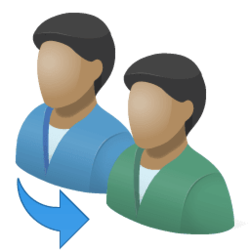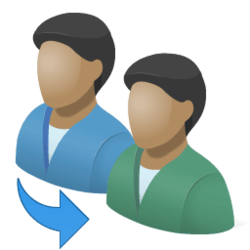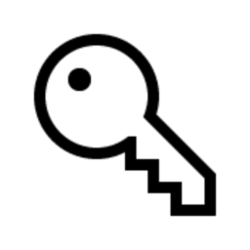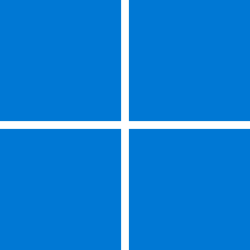Navigation
Install the app
How to install the app on iOS
Follow along with the video below to see how to install our site as a web app on your home screen.
Note: This feature may not be available in some browsers.
More options
You are using an out of date browser. It may not display this or other websites correctly.
You should upgrade or use an alternative browser.
You should upgrade or use an alternative browser.
sign-in
-
Accounts Display Information about Previous Logons during User Sign-in in Windows 11
This tutorial will show you how to enable or disable to display information about previous logons during sign-in for all users in Windows 10 and Windows 11. The Display information about previous logons during user logon policy displays information about previous logons and logon failures to... -
Personalization Enable or Disable Facts, Tips, and Tricks on Lock Screen in Windows 11
This tutorial will show you how to turn on or off Get fun facts, tips, tricks, and more on your lock screen for your account in Windows 11. The lock screen (aka: welcome screen) is the screen you see at startup and when you lock the computer (Win+L). You will need to dismiss the lock screen to... -
Accounts Sign in to Windows 11
This tutorial will show you how to sign in to Windows 11 with your account. Having different accounts on a shared PC lets multiple people use the same device, all while giving everyone their own sign-in info, plus access to their own files, browser favorites, and desktop settings. You can add... -
System Enable or Disable Let's finish setting up your device in Windows 11
The tutorial will show you how to enable or disable the "Let's finish setting up your device" screen for your account in Windows 11. The Let's finish setting up your device screen is a second-chance out of box experience (SCOOBE) that may occasionally show when you sign in to suggest ways to... -
Accounts Turn On or Off Automatically Restart Apps when Sign back in Windows 11
This tutorial will show you how to turn on or off automatically restart apps when you sign back in for your account in Windows 11. You can have Windows automatically save your open restartable apps when you sign out, restart the computer, or shut down the computer and restart them when you sign... -
Accounts Sign out of Windows 11
This tutorial will show you different ways to sign out of your account or other users in Windows 11. When you sign out of Windows, all your open windows and apps are closed, but the computer is not turned off. Another user can sign in without needing to restart the computer. Reference... -
Accounts Automatically Lock Computer after Inactivity in Windows 11
This tutorial will show you how to enable or disable automatically lock computer after specified seconds of inactivity for all users in Windows 10 and Windows 11. When you lock the computer, it protects the computer from unauthorized use when you need to step away from the PC, and don't want to... -
Accounts Enable or Disable Fast User Switching in Windows 11
This tutorial will show you how to enable or disable the ability to switch user for all users in Windows 11. When a user signs in to Windows, the system loads their profile. Because each user has a unique user account, this allows multiple users to share a computer. When a user signs in, the... -
Accounts Switch User in Windows 11
This tutorial will show you how to switch between users without signing out in Windows 11. When a user signs in to Windows, the system loads their profile. Because each user has a unique user account, this allows multiple users to share a computer. When a user signs in, the desktop settings... -
Accounts Reset Password for Account in Windows 11
This tutorial will show you how to reset the password of a local account and Microsoft account in Windows 11. If you forgot or lost your account password for Windows 11, you may be able to change or reset it. References: Change or reset your Windows password Reset your Windows local account... -
Accounts Remove Fingerprint Recognition Sign-in from Account in Windows 11
This tutorial will show you how to remove the Windows Hello fingerprint recognition sign-in option from your account in Windows 11. Windows Hello is a more personal, more secure way to get instant access to your Windows 11 devices using a PIN, facial recognition, or fingerprint. You'll need to... -
Accounts Add Finger to Fingerprint Recognition Sign-in for Account in Windows 11
This tutorial will show you how to set up another finger to add to the Windows Hello fingerprint recognition sign-in option for your account in Windows 11. Windows Hello is a more personal, more secure way to get instant access to your Windows 11 devices using a PIN, facial recognition, or... -
Accounts Set up Fingerprint Recognition Sign-in for Account in Windows 11
This tutorial will show you how to set up the Windows Hello fingerprint recognition sign-in option for your account in Windows 11. Windows Hello is a more personal, more secure way to get instant access to your Windows 11 devices using a PIN, facial recognition, or fingerprint. You'll need to... -
Accounts Turn On or Off Auto Dismiss Lock Screen if Recognizes Face in Windows 11
This tutorial will show you how to turn on or off automatically dismiss the lock screen if Windows Hello recognizes your face in Windows 11. Windows Hello is a more personal, more secure way to get instant access to your Windows 11 devices using a PIN, facial recognition, or fingerprint. You'll... -
Accounts Improve Facial Recognition Sign-in for Account in Windows 11
This tutorial will show you how to improve recognition for the Windows Hello facial recognition sign-in option for your account in Windows 11. Windows Hello is a more personal, more secure way to get instant access to your Windows 11 devices using a PIN, facial recognition, or fingerprint... -
Accounts Set up Facial Recognition Sign-in for Account in Windows 11
This tutorial will show you how to set up the Windows Hello facial recognition sign-in option for your account in Windows 11. Windows Hello is a more personal, more secure way to get instant access to your Windows 11 devices using a PIN, facial recognition, or fingerprint. You'll need to set up... -
System Enable or Disable Windows Welcome Experience in Windows 11
This tutorial will show you how to enable or disable showing the Windows welcome experience for your account in Windows 11. The Windows welcome experience will show after updates and occasionally when you sign in to highlight what's new and suggested. Option One: Enable or Disable Windows... -
Accounts Enable or Disable Auto Sign-in and Lock after Update or Restart in Windows 11
This tutorial will show you how to enable or disable automatically sign in and lock last user after an update or restart in Windows 11. You can speed up the Windows sign-in process by turning on Use my sign in info to automatically finish setting up after an update to automatically sign in and... -
Accounts Enable or Disable Reset PIN at Sign-in in Windows 11
This tutorial will show you how to enable or disable reset PIN at sign-in for all Microsoft accounts in Windows 11. Windows Hello is a more personal, more secure way to get instant access to your Windows 11 devices using a PIN, facial recognition, or fingerprint. You'll need to set up a PIN as... -
Accounts Change PIN for Account in Windows 11
This tutorial will show you how to change the PIN for your account in Windows 11. Windows Hello is a more personal, more secure way to get instant access to your Windows 11 devices using a PIN, facial recognition, or fingerprint. You'll need to set up a PIN as part of setting up fingerprint or...