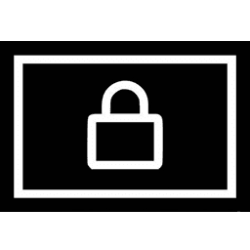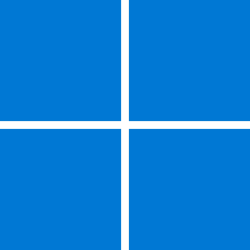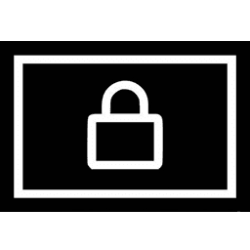sign-in
-
Accounts Automatically Lock Computer after Inactivity in Windows 11
This tutorial will show you how to enable or disable automatically lock computer after specified seconds of inactivity for all users in Windows 10 and Windows 11. When you lock the computer, it protects the computer from unauthorized use when you need to step away from the PC, and don't want to... -
Accounts Enable or Disable Fast User Switching in Windows 11
This tutorial will show you how to enable or disable the ability to switch user for all users in Windows 11. When a user signs in to Windows, the system loads their profile. Because each user has a unique user account, this allows multiple users to share a computer. When a user signs in, the... -
Accounts Switch User in Windows 11
This tutorial will show you how to switch between users without signing out in Windows 11. When a user signs in to Windows, the system loads their profile. Because each user has a unique user account, this allows multiple users to share a computer. When a user signs in, the desktop settings... -
Accounts Reset Password for Account in Windows 11
This tutorial will show you how to reset the password of a local account and Microsoft account in Windows 11. If you forgot or lost your account password for Windows 11, you may be able to change or reset it. References: Change or reset your Windows password Reset your Windows local account... -
Accounts Remove Fingerprint Recognition Sign-in from Account in Windows 11
This tutorial will show you how to remove the Windows Hello fingerprint recognition sign-in option from your account in Windows 11. Windows Hello is a more personal, more secure way to get instant access to your Windows 11 devices using a PIN, facial recognition, or fingerprint. You'll need to... -
Accounts Add Finger to Fingerprint Recognition Sign-in for Account in Windows 11
This tutorial will show you how to set up another finger to add to the Windows Hello fingerprint recognition sign-in option for your account in Windows 11. Windows Hello is a more personal, more secure way to get instant access to your Windows 11 devices using a PIN, facial recognition, or... -
Accounts Set up Fingerprint Recognition Sign-in for Account in Windows 11
This tutorial will show you how to set up the Windows Hello fingerprint recognition sign-in option for your account in Windows 11. Windows Hello is a more personal, more secure way to get instant access to your Windows 11 devices using a PIN, facial recognition, or fingerprint. You'll need to... -
Accounts Turn On or Off Auto Dismiss Lock Screen if Recognizes Face in Windows 11
This tutorial will show you how to turn on or off automatically dismiss the lock screen if Windows Hello recognizes your face in Windows 11. Windows Hello is a more personal, more secure way to get instant access to your Windows 11 devices using a PIN, facial recognition, or fingerprint. You'll... -
Accounts Improve Facial Recognition Sign-in for Account in Windows 11
This tutorial will show you how to improve recognition for the Windows Hello facial recognition sign-in option for your account in Windows 11. Windows Hello is a more personal, more secure way to get instant access to your Windows 11 devices using a PIN, facial recognition, or fingerprint... -
Accounts Remove Facial Recognition Sign-in from Account in Windows 11
This tutorial will show you how to remove the Windows Hello facial recognition sign-in option from your account in Windows 11. Windows Hello is a more personal, more secure way to get instant access to your Windows 11 devices using a PIN, facial recognition, or fingerprint. You'll need to set... -
Accounts Set up Facial Recognition Sign-in for Account in Windows 11
This tutorial will show you how to set up the Windows Hello facial recognition sign-in option for your account in Windows 11. Windows Hello is a more personal, more secure way to get instant access to your Windows 11 devices using a PIN, facial recognition, or fingerprint. You'll need to set up... -
System Enable or Disable Windows Welcome Experience in Windows 11
This tutorial will show you how to enable or disable showing the Windows welcome experience for your account in Windows 11. The Windows welcome experience will show after updates and occasionally when you sign in to highlight what's new and suggested. Option One: Enable or Disable Windows... -
Accounts Enable or Disable Auto Sign-in and Lock after Update or Restart in Windows 11
This tutorial will show you how to enable or disable automatically sign in and lock last user after an update or restart in Windows 11. You can speed up the Windows sign-in process by turning on Use my sign in info to automatically finish setting up after an update to automatically sign in and... -
Accounts Enable or Disable Reset PIN at Sign-in in Windows 11
This tutorial will show you how to enable or disable reset PIN at sign-in for all Microsoft accounts in Windows 11. Windows Hello is a more personal, more secure way to get instant access to your Windows 11 devices using a PIN, facial recognition, or fingerprint. You'll need to set up a PIN as... -
Accounts Change PIN for Account in Windows 11
This tutorial will show you how to change the PIN for your account in Windows 11. Windows Hello is a more personal, more secure way to get instant access to your Windows 11 devices using a PIN, facial recognition, or fingerprint. You'll need to set up a PIN as part of setting up fingerprint or... -
Accounts Reset PIN for Account in Windows 11
This tutorial will show you how to reset the PIN for your account in Windows 11. Windows Hello is a more personal, more secure way to get instant access to your Windows 11 devices using a PIN, facial recognition, or fingerprint. You'll need to set up a PIN as part of setting up fingerprint or... -
Accounts Add PIN to Account in Windows 11
This tutorial will show you how to add the Windows Hello PIN sign-in option to your account in Windows 11. Windows Hello is a more personal, more secure way to get instant access to your Windows 11 devices using a PIN, facial recognition, or fingerprint. You'll need to set up a PIN as part of... -
Privacy and Security Enable or Disable Ctrl+Alt+Delete Secure Sign-in on Lock Screen in Windows 11
This tutorial will show you how to enable or disable secure sign-in to require users to press Ctrl + Alt + Delete on the lock screen before signing in to Windows 11. The lock screen (aka: welcome screen) is the screen you see at startup and when you lock (Win+L) the PC. You will need to dismiss... -
Personalization Enable or Disable Lock Screen in Windows 11
This tutorial will show you how to enable or disable the lock screen for all users in Windows 10 and Windows 11. The lock screen (aka: welcome screen) is the screen you see at startup and when you lock the computer (Win+L). You will need to dismiss the lock screen to to see the sign-in screen... -
Personalization Enable or Disable Acrylic Blur Effect on Sign-in Screen Background in Windows 11
This tutorial will show you how to enable or disable the acrylic blur effect on the sign-in screen background image for all users in Windows 10 and Windows 11. The lock screen is the screen you see at startup and when you lock (Win+L) the PC. You will need to dismiss the lock screen to to see...