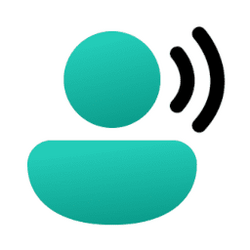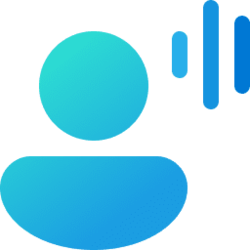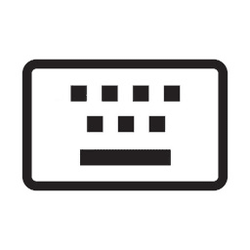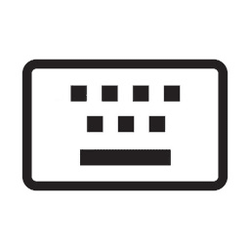Navigation
Install the app
How to install the app on iOS
Follow along with the video below to see how to install our site as a web app on your home screen.
Note: This feature may not be available in some browsers.
More options
You are using an out of date browser. It may not display this or other websites correctly.
You should upgrade or use an alternative browser.
You should upgrade or use an alternative browser.
voice
-
Accessibility Turn On or Off Voice Shortcuts for Custom Commands in Voice Access in Windows 11
This tutorial will show you how to turn on or off voice shortcuts for custom commands to use in voice access for your account in Windows 11. Voice access is a new experience starting with Windows 11 build 22518 that enables everyone, including people with mobility disabilities, to control their... -
Accessibility Delete Voice Shortcuts for Custom Commands in Voice Access in Windows 11
This tutorial will show you how to delete voice shortcuts for custom commands to use in voice access for your account in Windows 11. Voice access is a new experience starting with Windows 11 build 22518 that enables everyone, including people with mobility disabilities, to control their PC and... -
Accessibility Create Voice Shortcuts for Custom Commands in Voice Access in Windows 11
This tutorial will show you how to create voice shortcuts for custom commands to use in voice access for your account in Windows 11. Voice access is a new experience starting with Windows 11 build 22518 that enables everyone, including people with mobility disabilities, to control their PC and... -
Accessibility Open Voice Access Command List Page in Windows 11
This tutorial will show you how to open the voice access command list page in Windows 11. Voice access is a new experience starting with Windows 11 build 22518 that enables everyone, including people with mobility disabilities, to control their PC and author text using only their voice and... -
Accessibility Uninstall Voice Access Language in Windows 11
This tutorial will show you how to uninstall speech pack languages for Voice Access for your account in Windows 11. Voice access is a new feature in Windows 11 that enables everyone, including people with mobility disabilities, to control their PC and author text using only their voice and... -
Accessibility Change Voice Access Language in Windows 11
This tutorial will show you how to change the language used by Voice Access for your account in Windows 11. Voice access is a new feature in Windows 11 that enables everyone, including people with mobility disabilities, to control their PC and author text using only their voice and without an... -
Accessibility Install Voice Access Language in Windows 11
This tutorial will show you how to download and install speech pack languages for Voice Access for your account in Windows 11. Voice access is a new feature in Windows 11 that enables everyone, including people with mobility disabilities, to control their PC and author text using only their... -
Accessibility Turn On or Off Auto Start Voice Access before Sign in to Windows 11
This tutorial will show you how to turn on or off automatically start voice access before you sign in for all users in Windows 11. Voice access is a new feature in Windows 11 that enables everyone, including people with mobility disabilities, to control their PC and author text using only their... -
Accessibility Change Narrator Voice in Windows 11
This tutorial will show you how to change the voice Narrator uses for speech by default for your account in Windows 11. Narrator is a screen reader included with Windows 11 that describes what's on your screen. Narrator lets you use your PC without a mouse to complete common tasks if you’re... -
Accessibility Remove Narrator Natural Voices in Windows 11
This tutorial will show you how to remove (uninstall) Narrator natural voices for your account in Windows 11. Narrator is a screen reader included with Windows 11 that describes what's on your screen. Narrator lets you use your PC without a mouse to complete common tasks if you’re blind or have... -
Accessibility Add Narrator Natural Voices in Windows 11
This tutorial will show you how to add (install) Narrator natural voices for your account in Windows 11. Narrator is a screen reader included with Windows 11 that describes what's on your screen. Narrator lets you use your PC without a mouse to complete common tasks if you’re blind or have low... -
Privacy and Security Start or Stop Contributing Voice Clips to Microsoft in Windows 11
This tutorial will show you how to start or stop contributing your voice clips to Microsoft for your account in Windows 11. Voice clips are audio recordings of what you say when you use your voice to interact with Microsoft products and services. When you use your voice to interact with... -
Accessibility Turn On or Off Auto Punctuation for Voice Typing in Windows 11
This tutorial will show you how to to turn on or off auto punctuation for voice typing for your account in Windows 11. Voice typing allows you to enter text on your PC by speaking. You can use voice typing commands to manually insert punctuation marks. If you like, you can turn on Auto... -
Accessibility Turn On or Off Voice Typing Launcher in Windows 11
This tutorial will show you how to to turn on or off voice typing launcher for your account in Windows 11. In Windows 11, dictation has been updated and renamed as voice typing. Like dictation, voice typing uses online speech recognition technologies to power its speech-to-text transcription... -
Accessibility Use Voice Typing to Dictate Text in Windows 11
This tutorial will show you how to use voice typing to dictate text with your voice in Windows 11. In Windows 11, dictation has been updated and renamed as voice typing. Like dictation, voice typing uses online speech recognition technologies to power its speech-to-text transcription service... -
Accessibility Turn On or Off Auto Start Voice Access after Sign in to Windows 11
This tutorial will show you how to turn on or off automatically start voice access after sign in for your account in Windows 11. Voice access is a new feature in Windows 11 that enables everyone, including people with mobility disabilities, to control their PC and author text using only their... -
Accessibility Turn On or Off Voice Access in Windows 11
This tutorial will show you how to turn on or off voice access for your account in Windows 11. Voice access is a new experience starting with Windows 11 build 22518 that enables everyone, including people with mobility disabilities, to control their PC and author text using only their voice and... -
Time and Language Turn On or Off Show Voice Typing Mic Button on Touch Keyboard in Windows 11
This tutorial will show you how to turn on or off show the voice typing mic button on the touch keyboard for your account in Windows 11. Windows 11 includes a touch keyboard you can click/tap on to enter text. This can be handy if you have a PC with a touchscreen without a physical keyboard... -
Personalization Change Touch Keyboard, Voice Typing, Emoji Panel and more Text Input Theme in Windows 11
This tutorial will show you how to change the theme for clipboard (Win+V), touch keyboard, voice typing, emoji and more for your account in Windows 11. Starting with Windows 11 build 22504, to further personalize your Windows text input experience, Microsoft has expanded the 13 themes for the...