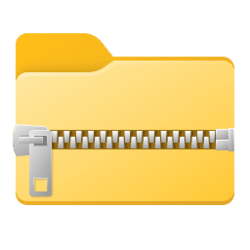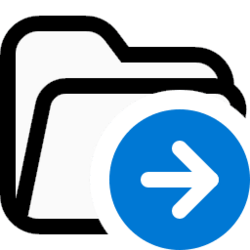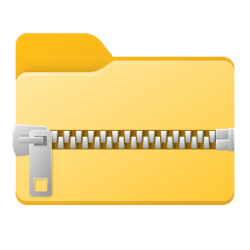Navigation
Install the app
How to install the app on iOS
Follow along with the video below to see how to install our site as a web app on your home screen.
Note: This feature may not be available in some browsers.
More options
You are using an out of date browser. It may not display this or other websites correctly.
You should upgrade or use an alternative browser.
You should upgrade or use an alternative browser.
zip
-
Personalization Add or Remove "Compress to ZIP file" Context Menu in Windows 11
This tutorial will show you how to remove the Compress to ZIP file context menu for your account, specific user(s), or new users in Windows 11. Zipped (compressed) files take up less storage space and can be transferred to other computers more quickly than uncompressed files. In Windows, you... -
General Enable or Disable "Show Extracted Files when Complete" from ZIP in Windows 11
This tutorial will show you how to enable or disable Show extracted files when complete from a ZIP by default for your account in Windows 10 and Windows 11. Zipped (compressed) files take up less storage space and can be transferred to other computers more quickly than uncompressed files. In... -
General Unzip (extract) Files from ZIP Folder in Windows 11
This tutorial will show you how to unzip (extract) files from a zipped folder in Windows 11. Zipped (compressed) files take up less storage space and can be transferred to other computers more quickly than uncompressed files. In Windows, you work with zipped files and folders in the same way... -
General ZIP (compress) Files and Folders in Windows 11
This tutorial will show you how to ZIP files in Windows 11. Zipped (compressed) files take up less storage space and can be transferred to other computers more quickly than uncompressed files. In Windows, you work with zipped files and folders in the same way that you work with uncompressed...