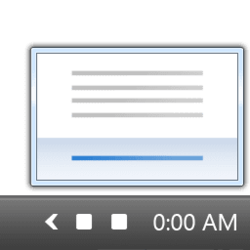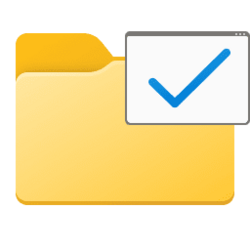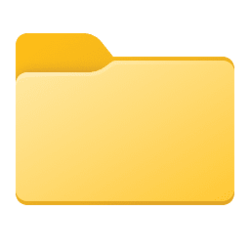Navigation
Install the app
How to install the app on iOS
Follow along with the video below to see how to install our site as a web app on your home screen.
Note: This feature may not be available in some browsers.
More options
You are using an out of date browser. It may not display this or other websites correctly.
You should upgrade or use an alternative browser.
You should upgrade or use an alternative browser.
Recent content by Dronix
-
Windows Update Create Check for Updates shortcut in Windows 11
For some reason it only opens Settings. I have been using this command for a long time - C:Windows/explorer.exe ms-settings:windowsupdate and everything works. The Windows Update Centre opens immediately. -
Time and Language Change Date Format in Windows 11
You can also create a bat file using this code: -
Personalization Add or Remove Settings Home page in Windows 11
Hello. According to your data you have build 22635.3286. Maybe you should upgrade to 22635.3350? Everything works on it, at least for me. -
Restore Classic File Explorer with Ribbon in Windows 11
To avoid resetting all previously installed ViveTool IDs, you can reset only a specific previously installed ViveTool ID, via the vivetool /reset /id: command. For example - vivetool /reset /id:40729001. You can check the ID status in the system by applying the command stagingtool.exe /query... -
Personalization Stack Notification Icons on Taskbar System Tray in Windows 11
Well, it's not working anymore. -
Personalization Restore Legacy Folder Options in Windows 11
Hello, I would like to understand how the solution you describe is fundamentally different from the one described here - Как включить отсутствующие параметры папки в сборке Windows 11 Build 23481 -
Personalization Stack Notification Icons on Taskbar System Tray in Windows 11
Go to Windows Insider Preview - 4PDA. It's all in Russian, though. If the translator doesn't help, let me know and I'll explain. -
Personalization Stack Notification Icons on Taskbar System Tray in Windows 11
Everything works and hasn't gone anywhere. Apparently, you do not have the new animation disabled in Trey. I'm posting the bat file. In the fifth point, there is a link to a video that shows that everything works. If you do not know how to disable the New Animation, write. -
Restore Classic File Explorer with Ribbon in Windows 11
Yes. But that's not what I would like. -
Restore Classic File Explorer with Ribbon in Windows 11
Unfortunately, on the build 25284.1000 Explorer goes into a cyclic restart. On other builds everything is normal. How to fix it? -
Personalization Add or Remove Select Context Menu in Windows 11
After your message with your Remove_Select_from_context_menu.reg made changes in the registry. Rebooted. Applied your Add_Select_to_context_menu.reg again. I don't know what it was, but it worked fine. Obviously I had to test everything to the end. More thoroughly. But there was a bug. It is not... -
Personalization Add or Remove Select Context Menu in Windows 11
On build 25145.1011, unfortunately, it starts a complete catastrophe with the explorer. On other builds have not tried. -
Personalization Change Default New Folder Name in Windows 11
What do you mean by changing the system format? -
Personalization Change Default New Folder Name in Windows 11
Yes. You can. Choose a short date like in the screenshot, but without the "/". Change my bat file as in the second screenshot. -
System Change System Product Name in Windows 11
And you can also add the SupportURL parameter there, so that you can get to your device's website directly from the Settings. https://www.elevenforum.com/t/customize-oem-support-information-in-windows-11.2565/