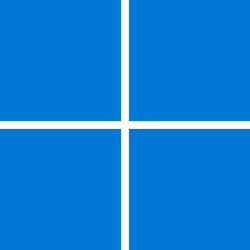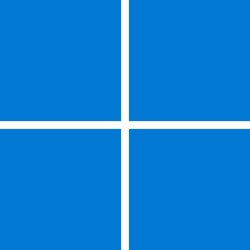Navigation
Install the app
How to install the app on iOS
Follow along with the video below to see how to install our site as a web app on your home screen.
Note: This feature may not be available in some browsers.
More options
You are using an out of date browser. It may not display this or other websites correctly.
You should upgrade or use an alternative browser.
You should upgrade or use an alternative browser.
Recent content by Smithee
-
Safest way to block installation of system update after it's downloaded?
For reasons too long to go into, I have an unstable PC (thanks Lenovo) that will die (not restart) if it attempts to restart or powers down. While diagnosing this, I thought I had set all my Windows Updates to pause mode, but somehow a major update downloaded today and is prompting me to restart...- Smithee
- Thread
- Replies: 4
- Forum: Installation, Updates and Activation
-
Windows 11 22H2 (Sun Valley 2) RTM build 22621 general availability after Sept. 5, 2022
Will this finally give us a right-click context menu that shows all the options without having to click again on "Show more options?" Or at least allow us to customize the first level of the context menu to add critical features like "delete" and "rename"? I know the context menu can be changed...- Smithee
- Post #11
- Forum: Windows 11 News
-
Win Update KB5013943 Cumulative Update for Windows 11 Build 22000.675 - May 10
IMHO, this update doesn't really seem ready for release to the general, non-techy public. I've put my updates on pause for a while in the hopes that MS will refine these compatibility issues before I'm forced to update.- Smithee
- Post #122
- Forum: Windows 11 News
-
What happened to the convenient "rename" function in W11?
Thanks for pointing this out! I never noticed that icon, or at least never identified it as connected to the "rename" function in the context menu. Maybe there are some people in the world who can look at that icon and intuitively grasp "oh, that's rename" but for me it is completely not...- Smithee
- Post #11
- Forum: General Support
-
Frustrated trying to cast video from PC to Roku Ultra
I've done quite a bit of searching on this already, but I just can't seem to make this work the way I'd expect. I've read the tutorials on connecting to a wireless display and on the options for projecting a display. I don't necessarily think it's a Windows 11-specific issue, as I've never tried...- Smithee
- Thread
- Replies: 1
- Forum: Apps and Software
-
File Explorer becomes unresponsive to mouse clicks (but keeps running)
Occasionally, I find that File Explorer becomes unresponsive to mouse clicks, and doesn't highlight files and folders as I mouse over them. When this happens, I can't even click and drag the File Explorer window around the desktop. Other apps continue running normally. I never get any warnings...- Smithee
- Thread
- Replies: 1
- Forum: Apps and Software
-
Looking for a simple image viewer - and it doesn't appear to be Photos...
I also didn't really like Photos (and had some odd lockups and process CPU hangs with it). For now I'm using the portable version of Honeyview, but I don't know if it will work exactly in the way you want. You can switch between fullscreen and windowed view, original photo size and...- Smithee
- Post #5
- Forum: Apps and Software
-
Questions re: Windows Defender on W11
With previous versions of Windows I've always used third-party security apps, but with Windows 11 I'd like to stick with Windows Defender. But right off the bat, I have some questions or minor concerns about the seemingly limited configuration options, especially for the automatic scan. First...- Smithee
- Thread
- Replies: 17
- Forum: AntiVirus, Firewalls and System Security
-
Can no longer bypass App Store Installation Warning
Thanks, but that's not quite the warning message I was getting. The warning was much like the one below, but with the an option to "Install anyway." However, clicking on the "Install anyway" choice had no effect--the programs would not run and the warning screen would not go away. As I said...- Smithee
- Post #6
- Forum: Apps and Software
-
Can no longer bypass App Store Installation Warning
Thanks, but I checked the file properties for the apps in question, and there's no "unblock" option present in the file properties for their executables. At least if there was one, it's not showing now. The only attributes showing are Read Only and Hidden (both unchecked). Just to be clear...- Smithee
- Post #4
- Forum: Apps and Software
-
Can no longer bypass App Store Installation Warning
Been using Win 11 Home for about a month, now on build 22000.376, and suddenly have this odd issue starting today. When I try to run/install an app or utility which I did not obtain from the Microsoft App Store, the usual warning comes up with the option to "install anyway" or go to the App...- Smithee
- Thread
- Replies: 9
- Forum: Apps and Software
-
Desktop shortcut icons change back to "large" size every reboot
Thanks for the reply! As far as I can tell, I don't have Logitech Setpoint installed. I'm not sure why this was happening to me, but after changing my desktop settings (some time ago) to not use the "align icons to grid" feature, it seems like it's no longer an issue.- Smithee
- Post #3
- Forum: Personalization
-
"Photos" app--how to control slideshow interval?
With the Windows 7 default image viewer, you had a little bit of control when using the slideshow feature to choose a fast, medium, or slow interval. I always thought it was kind of poor not to offer more direct user control over the interval, but at least a few options were provided. In the...- Smithee
- Thread
- Replies: 0
- Forum: Apps and Software
-
Desktop shortcut icons change back to "large" size every reboot
I have a new PC with Windows 11 Home preinstalled, and I'm noticing a couple odd things with the desktop interface. I prefer the smaller size for icons on the desktop, but every time I reboot, they change back to large size. Also, I notice that my preferred "auto hide taskbar" setting also gets...- Smithee
- Thread
- Replies: 2
- Forum: Personalization
-
Solved Install Windows 11 Home using Local Account
Great, thanks for the quick and informative replies!- Smithee
- Post #52
- Forum: Installation, Updates and Activation